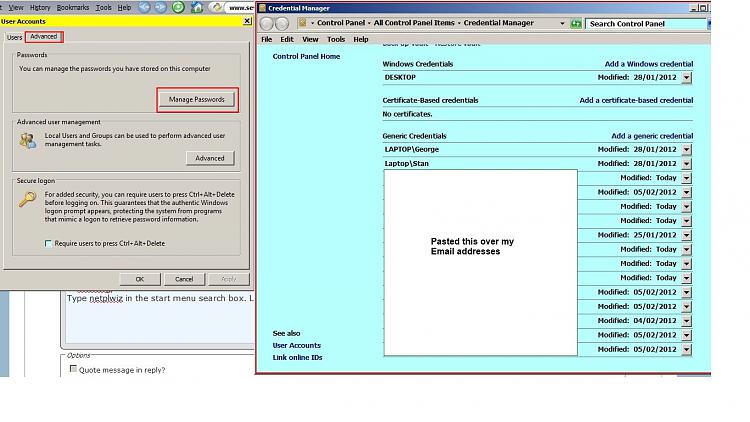New
#11
OK I seem to have 1 home prem sharing fine with the ultimate but the second home prem with identical username and passwords and for that matter they even have the exact same shared folders in the exact same spot same names everything. My setup and need for shares is like this...the 2 home premium pc's have flight simulator X on them and the ultimate laptop has a bunch of apps, weather engine ect on it. So is there something where you cant share a third workgroup computer if the other 2 are sharing and the 3 shared folders are mapped drives? I just cant imagine what the issue is. When I open "computer" on the working 2 pc's it will wake up the third non-sharable pc. Also if the third PC is on first, the laptop can access its mapped drived shared folders fine, but when i turn on the current working PC it cant be shared meaning password prompt with no possible username/password combo working


 Quote
Quote