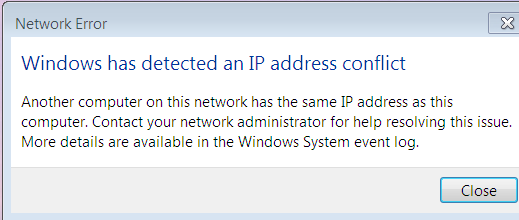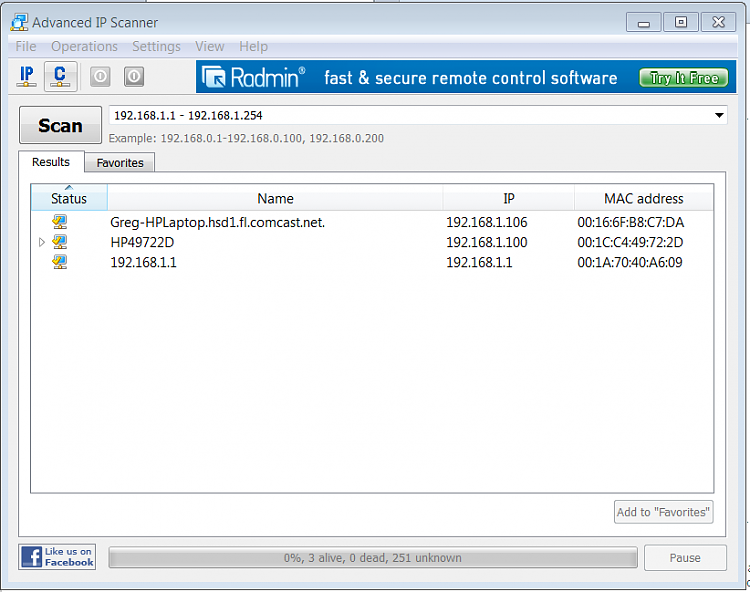New
#11
Thanks, all. I'm ready to abandon this house for a new one! (Thurs)
Same in mixed or N/G modes. Where do I find QoS on WRT300N router?
The wired connection gets the full 30 mbps speed.
Strange, if I move it using wireless to next to the router, the Speedtest pegs up to 20mbps for just a second then drops back to abysmal 700kbps-5mbps.
I'll have a wireless wand later this week and a new network at my place in Calif to test this.
There is a new Maxi Ipad in the house which is left on and chirps a lot obnoxiously.
Just tried it and there is no difference. Then it lost connection and troubleshooter wanted to turn on DHCP.


 Quote
Quote