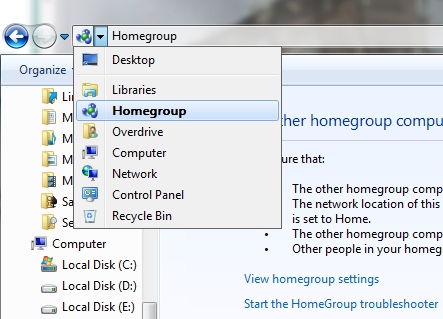New
#1
Cant join homegroup from other computer?
I have created a homegroup on one computer, but on the other computer I cant join it, it says "There is no homegroup on the network". I have tried every suggestion from Why can't I create a homegroup? . What else can I do? Both of the computers are behind a switch. Below is a picture of the network map from network and sharing center.



 Quote
Quote