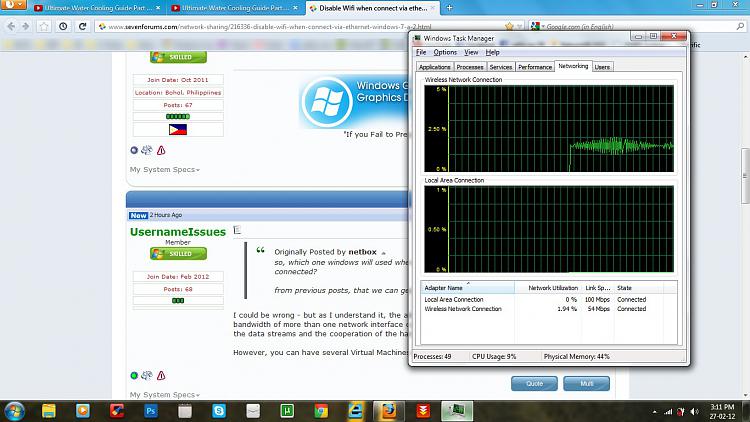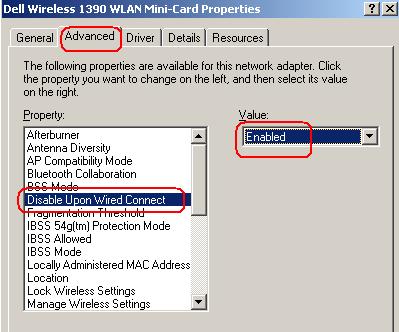New
#11
This isn't completely true. Windows has no control over how other systems connect to a multi-homed computer. On a laptop with both wifi and wired networking, incoming connections for remote desktop sessions or network file transfers could reach either the wifi connection or the wired connection.
If you're leave a laptop connected via a wired network with the intention of connecting to it from another computer, you should disable the wifi adapter to make sure your connection goes over the (much faster) wired connection.


 Quote
Quote