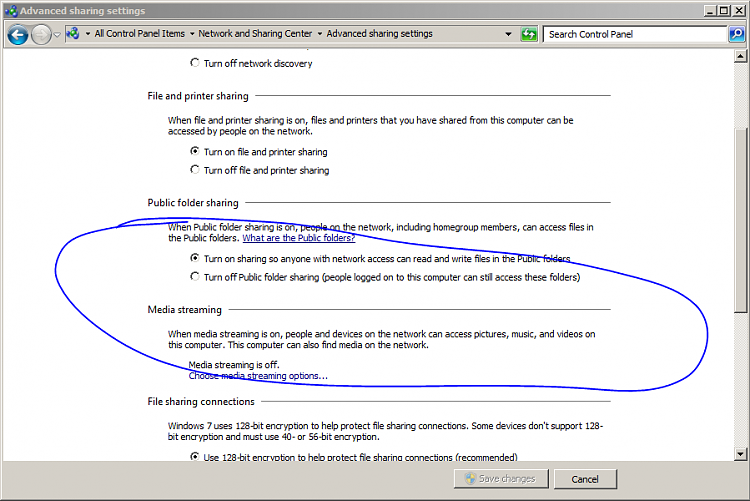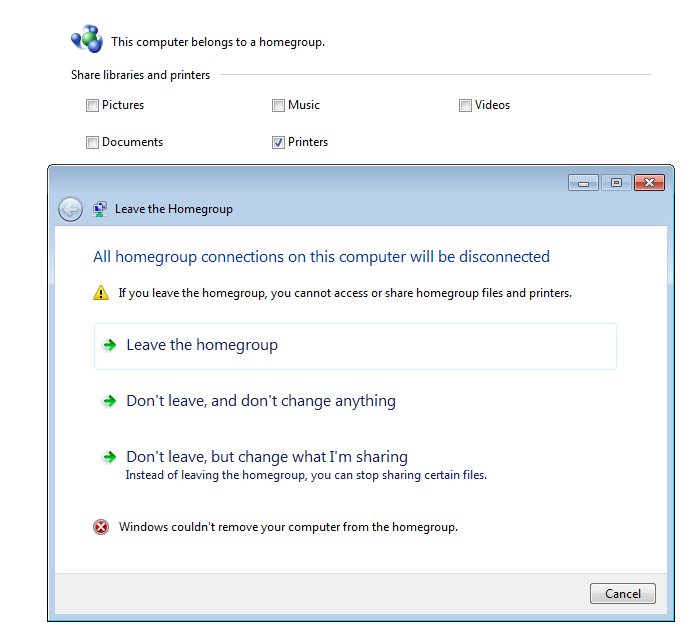New
#1
Can access folders elsewhere w/W7; cant access W7 from elsewhere
Hi all.
Three computers on my network. W7 .100, Vista .101, and XP .102.
When I am on my W7 computer, I can access any shared folder on either the Vista and/or XP computers. I can not, however, access W7 shared folders from either the Vista nor XP computers. I can see the folders, but cant access them. I keep getting a box that pops up asking me for a username and password. My W7 does not have a username and pword, but of course, it has a computer name.
What should I do? Thanks!


 Quote
Quote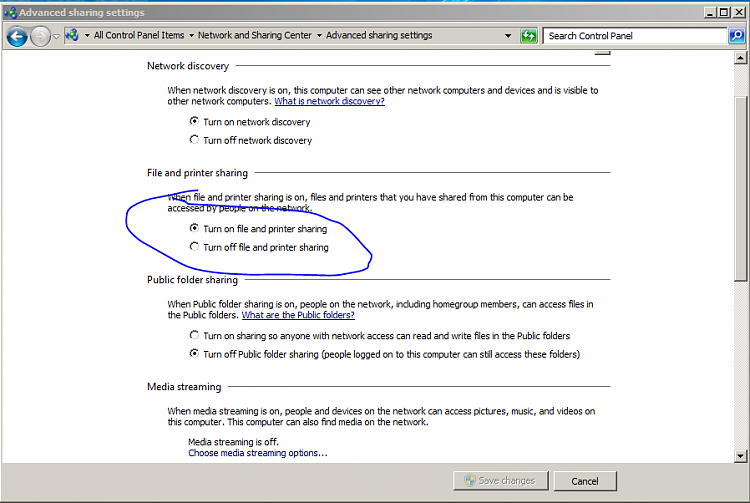
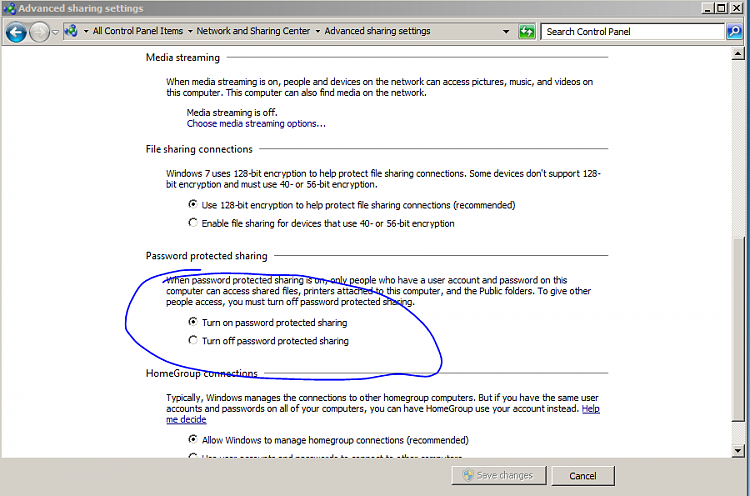

 , clicking Control Panel, clicking User Accounts and Family Safety, clicking User Accounts, and then clicking Manage another account.
, clicking Control Panel, clicking User Accounts and Family Safety, clicking User Accounts, and then clicking Manage another account.  If you're prompted for an administrator password or confirmation, type the password or provide confirmation.
If you're prompted for an administrator password or confirmation, type the password or provide confirmation.