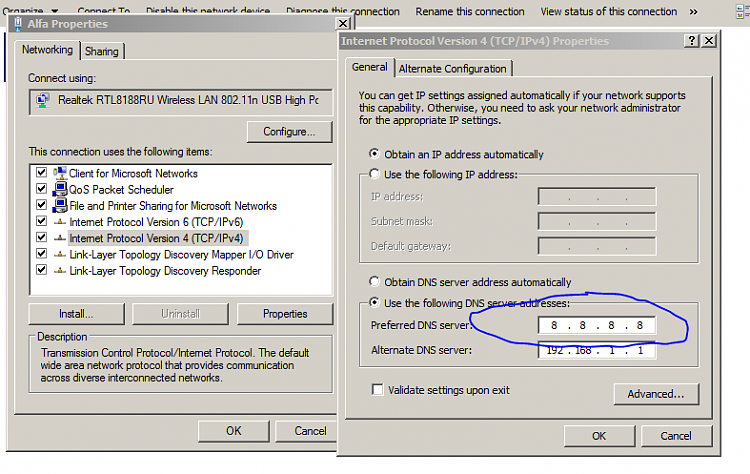New
#1
no network access
Hello
First, please forgive me with my poor English.I have very common problem that my internet didn't work. I have no router.My network show me "no network access" as the belowing screenshoot , Can you teach me how to fix it?


 Quote
Quote