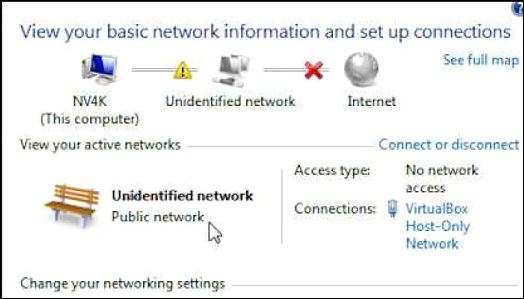New
#1
Unidentified Network using Windows 7 Professional. Other OS's work
I have several different OS's including MAC OS Lion, Windows 7 Home, Windows XP, and Windows 7 Professional. Starting yesterday my 7 Pro box all of sudden could not connect to the internet. I keeps spinning and spinning and it says "Unidentified Network" I looked online and there seems to be several causes of this, but I can't find a fix to my particular problem. Here are some of things I've tried so far
1. Power cycle both the router and the cable modem - Didn't fix it.
2. Plug Windows 7 Pro directly into the cable modem (after power cycle) - Didn't fix it.
3. ipconfig /release - Says an address has not been associated with an endpoint
4. ipconfig /renew - Just sits there an eventually times out
5. ipconfig /flushdns - Didn't help
6. A bunch of netsh commands - Didn't work
7. Updated the LAN driver with the latest from Intel - Acer has one from 2009, but the intel one is 2011. Still didn't work.
8. Updated the BIOS of the computer - Didn't work
9. Disabled Windows firewall - Didn't help
10. Uninstall McAfee - Didn't help
I think I've listed everything I've tried. Again, this is only happening on my 7 Pro box. All my other OS's are working when they were directly plugged into the modem and the via the router. All the updates on the box from Windows are the most up to date. I didn't install anything or change anything (that I know of). One thing I noticed is that strangely enough the box says Unidentified Network and No network access (in the bottom right icon), but then amazingly an update was able to be downloaded from Windows Update and it installed. Very very strange because I don't seem to have a valid IP address (when I ran ipconfig the IP was a 169 address) Does anyone have any ideas? Very frustrating!


 Quote
Quote