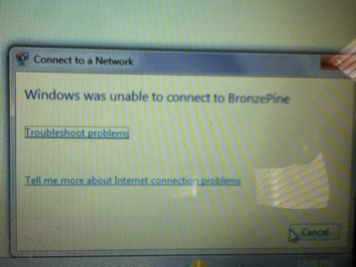New
#21
Laptop losses internet access, but says "connected" to wireless router
-
-
New #22
Yesterday i connected the ethernet cable directly to my laptop and it worked fine. I was using it for about an hour. And yes the network adapter is activated.
-
New #23
Well it wasnt showing this before until now.
-
New #24
Webroot SecureAnywhere 2012=> don't know what it does. Can you temporary disable it to test if that's the problem
-
New #25
-
-
-
New #28
I tried again before disabling webroot. Do i still disable it?
-
-
Related Discussions


 Quote
Quote