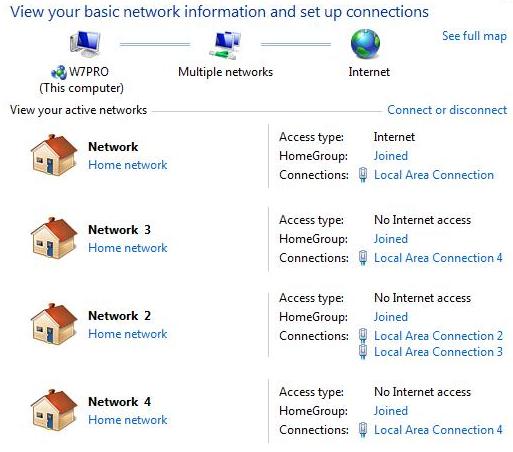New
#11
wireless & Ethernet conflict
-
-
New #12
Thanks guys,
After Ethernet Lan cable connection , wireless is still on and active as well.
you see the situation in the photo and ipconfig/all cmd .
So i do not see windows does it auto. as chev65 wrote
*I should say that upon Ethernet Lan cable connection it is the dominant network even though 2 networks are present and active (Ethernet & wireless)
Code:Microsoft Windows [Version 6.1.7601] Copyright (c) 2009 Microsoft Corporation. All rights reserved. C:\Users\Amir>ipconfig/all Windows IP Configuration Host Name . . . . . . . . . . . . : Amirs Primary Dns Suffix . . . . . . . : Node Type . . . . . . . . . . . . : Hybrid IP Routing Enabled. . . . . . . . : No WINS Proxy Enabled. . . . . . . . : No Wireless LAN adapter Wireless Network Connection: Connection-specific DNS Suffix . : Description . . . . . . . . . . . : Broadcom 802.11g Network Adapter Physical Address. . . . . . . . . : 00-21-00-EA-86-B2 DHCP Enabled. . . . . . . . . . . : Yes Autoconfiguration Enabled . . . . : Yes IPv4 Address. . . . . . . . . . . : 192.168.2.103(Preferred) Subnet Mask . . . . . . . . . . . : 255.255.255.0 Lease Obtained. . . . . . . . . . : יום שישי 16 מרץ 2012 10:57:35 Lease Expires . . . . . . . . . . : יום שלישי 19 ינואר 2038 05:14:07 Default Gateway . . . . . . . . . : 192.168.2.1 DHCP Server . . . . . . . . . . . : 192.168.2.1 DNS Servers . . . . . . . . . . . : 192.168.2.1 NetBIOS over Tcpip. . . . . . . . : Enabled Ethernet adapter Local Area Connection: Connection-specific DNS Suffix . : Description . . . . . . . . . . . : Broadcom NetLink (TM) Fast Ethernet Physical Address. . . . . . . . . : 00-23-5A-D3-4E-D8 DHCP Enabled. . . . . . . . . . . : Yes Autoconfiguration Enabled . . . . : Yes IPv4 Address. . . . . . . . . . . : 192.168.1.14(Preferred) Subnet Mask . . . . . . . . . . . : 255.255.255.0 Lease Obtained. . . . . . . . . . : יום שישי 16 מרץ 2012 10:42:33 Lease Expires . . . . . . . . . . : יום שישי 16 מרץ 2012 11:56:39 Default Gateway . . . . . . . . . : 192.168.1.1 DHCP Server . . . . . . . . . . . : 192.168.1.1 DNS Servers . . . . . . . . . . . : 192.168.1.1 NetBIOS over Tcpip. . . . . . . . : Enabled Tunnel adapter isatap.{D4EAFC1F-593C-4C10-B1B9-397C30B665DF}: Media State . . . . . . . . . . . : Media disconnected Connection-specific DNS Suffix . : Description . . . . . . . . . . . : Microsoft ISATAP Adapter Physical Address. . . . . . . . . : 00-00-00-00-00-00-00-E0 DHCP Enabled. . . . . . . . . . . : No Autoconfiguration Enabled . . . . : Yes Tunnel adapter isatap.{B9933913-1B7E-4347-8CA2-A643496123BE}: Media State . . . . . . . . . . . : Media disconnected Connection-specific DNS Suffix . : Description . . . . . . . . . . . : Microsoft ISATAP Adapter #2 Physical Address. . . . . . . . . : 00-00-00-00-00-00-00-E0 DHCP Enabled. . . . . . . . . . . : No Autoconfiguration Enabled . . . . : Yes Tunnel adapter Teredo Tunneling Pseudo-Interface: Connection-specific DNS Suffix . : Description . . . . . . . . . . . : Teredo Tunneling Pseudo-Interface Physical Address. . . . . . . . . : 00-00-00-00-00-00-00-E0 DHCP Enabled. . . . . . . . . . . : No Autoconfiguration Enabled . . . . : Yes IPv6 Address. . . . . . . . . . . : 2001:0:4137:9e76:38cc:33b4:ab1b:2244(Pref erred) Link-local IPv6 Address . . . . . : fe80::38cc:33b4:ab1b:2244%12(Preferred) Default Gateway . . . . . . . . . : :: NetBIOS over Tcpip. . . . . . . . : Disabled C:\Users\Amir>ipconfig/all Windows IP Configuration Host Name . . . . . . . . . . . . : Amirs Primary Dns Suffix . . . . . . . : Node Type . . . . . . . . . . . . : Hybrid IP Routing Enabled. . . . . . . . : No WINS Proxy Enabled. . . . . . . . : No Wireless LAN adapter Wireless Network Connection: Connection-specific DNS Suffix . : Description . . . . . . . . . . . : Broadcom 802.11g Network Adapter Physical Address. . . . . . . . . : 00-21-00-EA-86-B2 DHCP Enabled. . . . . . . . . . . : Yes Autoconfiguration Enabled . . . . : Yes IPv4 Address. . . . . . . . . . . : 192.168.2.103(Preferred) Subnet Mask . . . . . . . . . . . : 255.255.255.0 Lease Obtained. . . . . . . . . . : יום שישי 16 מרץ 2012 10:57:35 Lease Expires . . . . . . . . . . : יום שלישי 19 ינואר 2038 05:14:07 Default Gateway . . . . . . . . . : 192.168.2.1 DHCP Server . . . . . . . . . . . : 192.168.2.1 DNS Servers . . . . . . . . . . . : 192.168.2.1 NetBIOS over Tcpip. . . . . . . . : Enabled Ethernet adapter Local Area Connection: Media State . . . . . . . . . . . : Media disconnected Connection-specific DNS Suffix . : Description . . . . . . . . . . . : Broadcom NetLink (TM) Fast Ethernet Physical Address. . . . . . . . . : 00-23-5A-D3-4E-D8 DHCP Enabled. . . . . . . . . . . : Yes Autoconfiguration Enabled . . . . : Yes Tunnel adapter isatap.{D4EAFC1F-593C-4C10-B1B9-397C30B665DF}: Media State . . . . . . . . . . . : Media disconnected Connection-specific DNS Suffix . : Description . . . . . . . . . . . : Microsoft ISATAP Adapter Physical Address. . . . . . . . . : 00-00-00-00-00-00-00-E0 DHCP Enabled. . . . . . . . . . . : No Autoconfiguration Enabled . . . . : Yes Tunnel adapter isatap.{B9933913-1B7E-4347-8CA2-A643496123BE}: Media State . . . . . . . . . . . : Media disconnected Connection-specific DNS Suffix . : Description . . . . . . . . . . . : Microsoft ISATAP Adapter #2 Physical Address. . . . . . . . . : 00-00-00-00-00-00-00-E0 DHCP Enabled. . . . . . . . . . . : No Autoconfiguration Enabled . . . . : Yes Tunnel adapter Teredo Tunneling Pseudo-Interface: Connection-specific DNS Suffix . : Description . . . . . . . . . . . : Teredo Tunneling Pseudo-Interface Physical Address. . . . . . . . . : 00-00-00-00-00-00-00-E0 DHCP Enabled. . . . . . . . . . . : No Autoconfiguration Enabled . . . . : Yes IPv6 Address. . . . . . . . . . . : 2001:0:4137:9e76:38cc:33b4:ab1b:2244(Pref erred) Link-local IPv6 Address . . . . . : fe80::38cc:33b4:ab1b:2244%12(Preferred) Default Gateway . . . . . . . . . : :: NetBIOS over Tcpip. . . . . . . . : Disabled C:\Users\Amir>ipconfig/all Windows IP Configuration Host Name . . . . . . . . . . . . : Amirs Primary Dns Suffix . . . . . . . : Node Type . . . . . . . . . . . . : Hybrid IP Routing Enabled. . . . . . . . : No WINS Proxy Enabled. . . . . . . . : No Wireless LAN adapter Wireless Network Connection: Connection-specific DNS Suffix . : Description . . . . . . . . . . . : Broadcom 802.11g Network Adapter Physical Address. . . . . . . . . : 00-21-00-EA-86-B2 DHCP Enabled. . . . . . . . . . . : Yes Autoconfiguration Enabled . . . . : Yes IPv4 Address. . . . . . . . . . . : 192.168.2.103(Preferred) Subnet Mask . . . . . . . . . . . : 255.255.255.0 Lease Obtained. . . . . . . . . . : יום שישי 16 מרץ 2012 10:57:35 Lease Expires . . . . . . . . . . : יום שלישי 19 ינואר 2038 05:14:06 Default Gateway . . . . . . . . . : 192.168.2.1 DHCP Server . . . . . . . . . . . : 192.168.2.1 DNS Servers . . . . . . . . . . . : 192.168.2.1 NetBIOS over Tcpip. . . . . . . . : Enabled Ethernet adapter Local Area Connection: Connection-specific DNS Suffix . : Description . . . . . . . . . . . : Broadcom NetLink (TM) Fast Ethernet Physical Address. . . . . . . . . : 00-23-5A-D3-4E-D8 DHCP Enabled. . . . . . . . . . . : Yes Autoconfiguration Enabled . . . . : Yes IPv4 Address. . . . . . . . . . . : 192.168.1.14(Preferred) Subnet Mask . . . . . . . . . . . : 255.255.255.0 Lease Obtained. . . . . . . . . . : יום שישי 16 מרץ 2012 10:42:33 Lease Expires . . . . . . . . . . : יום שישי 16 מרץ 2012 12:10:29 Default Gateway . . . . . . . . . : 192.168.1.1 DHCP Server . . . . . . . . . . . : 192.168.1.1 DNS Servers . . . . . . . . . . . : 192.168.1.1 NetBIOS over Tcpip. . . . . . . . : Enabled Tunnel adapter isatap.{D4EAFC1F-593C-4C10-B1B9-397C30B665DF}: Media State . . . . . . . . . . . : Media disconnected Connection-specific DNS Suffix . : Description . . . . . . . . . . . : Microsoft ISATAP Adapter Physical Address. . . . . . . . . : 00-00-00-00-00-00-00-E0 DHCP Enabled. . . . . . . . . . . : No Autoconfiguration Enabled . . . . : Yes Tunnel adapter isatap.{B9933913-1B7E-4347-8CA2-A643496123BE}: Media State . . . . . . . . . . . : Media disconnected Connection-specific DNS Suffix . : Description . . . . . . . . . . . : Microsoft ISATAP Adapter #2 Physical Address. . . . . . . . . : 00-00-00-00-00-00-00-E0 DHCP Enabled. . . . . . . . . . . : No Autoconfiguration Enabled . . . . : Yes Tunnel adapter Teredo Tunneling Pseudo-Interface: Connection-specific DNS Suffix . : Description . . . . . . . . . . . : Teredo Tunneling Pseudo-Interface Physical Address. . . . . . . . . : 00-00-00-00-00-00-00-E0 DHCP Enabled. . . . . . . . . . . : No Autoconfiguration Enabled . . . . : Yes IPv6 Address. . . . . . . . . . . : 2001:0:4137:9e76:1c47:177f:3f57:fef1(Pref erred) Link-local IPv6 Address . . . . . : fe80::1c47:177f:3f57:fef1%12(Preferred) Default Gateway . . . . . . . . . : :: NetBIOS over Tcpip. . . . . . . . : Disabled C:\Users\Amir>Last edited by prukeyhi; 16 Mar 2012 at 05:23.
-
New #13
Per PM request for how to create a desktop shortcut for a NIC:
(Consider watching at 720p and full screened.)
:-)
-
New #14
Thanks UsernameIssues
so it can be done manually only
Still asking in #12 ......
is it normal situation?
-
New #15
Related Discussions


 Quote
Quote