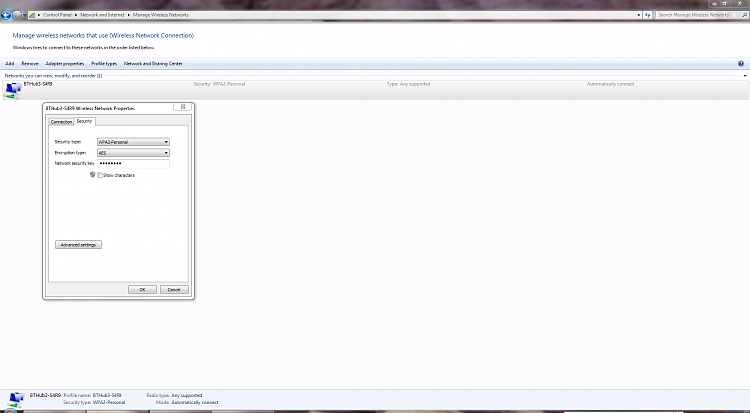New
#1
How can we make Windows7 show our password for our WiFi connection?
Our computer has wireless internet connection.
Network type: Access Point
Security Type: No authentication (Open)
Encryption Type: WEP
"Show characters checkbox" is greyed out
(There DEFINITELY is a password.)
How can we show the Wifi password?


 Quote
Quote