New
#1
W7 Network map tree with "?" between laptop and wireless router
While flying through my computer. I found this instance that has me confused. I was looking at my network. Decided to go to the map and saw the basic map. (image 1).
When I clicked on "see full map" link it showed the network map, only between my computer and my wireless router there is a connection to a "?". (image 2)
I am wondering why this is so. I tried right clicking on it, no option available. And when I put my mouse over the pictures of computer and router, a link option is available to click. When I put mouse over "?" there is no link hand. I was wondering should I be concerned. Any explanation would be helpful. I am using a belkin wireless router.

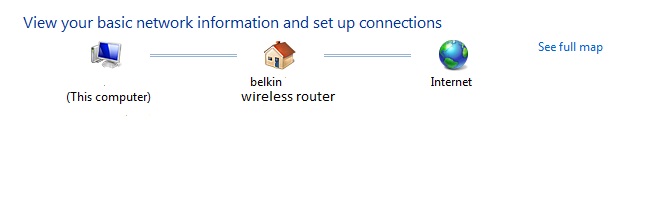
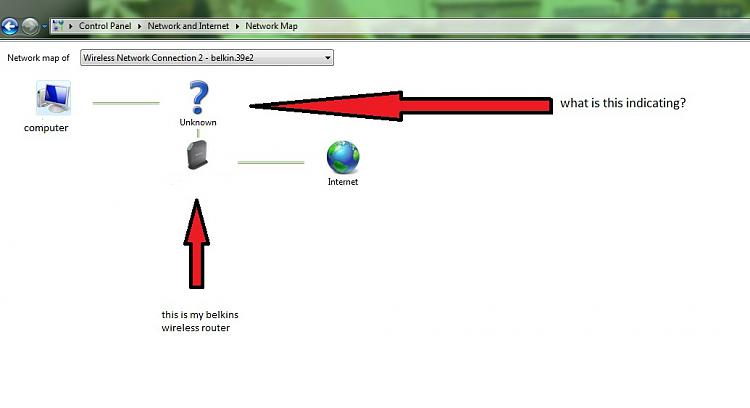

 Quote
Quote