New
#1
Wake on Lan works in XP, but not in 7 on same Box
I have a small network with several computers connected via Cat 5 and other appliances connected wirelessly.
My main system has an AsRock Fatal1ty P67 Performance Mother Board with on board Realtek LAN circuitry. In Windows 7 Home Premium, the system will not wake up when access is attempted from other machines on the network. The system is correctly accessible when awake. The problem occurs either when put to sleep by the power settings or by user interface (sleep button).
This is a dual boot system, and does wake up when booted to XP SP3. This implies that it is a W7 problem, but Iíve included my bios settings anyway.
In Bios: (only things I found that reference LAN)
Under [Advanced\ACPI Configuration]
PCI Devices Power On = Disabled
Under [Boot]
Boot from Onboard Lan = Enabled
For Windows 7
When in sleep mode, there is no light emitting from the NIC card.
In device manager, On the NIC Power Management Tab, it doesnít seem to matter what settings are selected. Iíve tried these. There arenít any NIC lights in any of these settings when in sleep mode.
Note that you canít select [Allow this device to wake the computer] unless the first choice is also selected.
Windows reports that I have the latest drivers
These are my power management settings:
I appreciate any help offered.






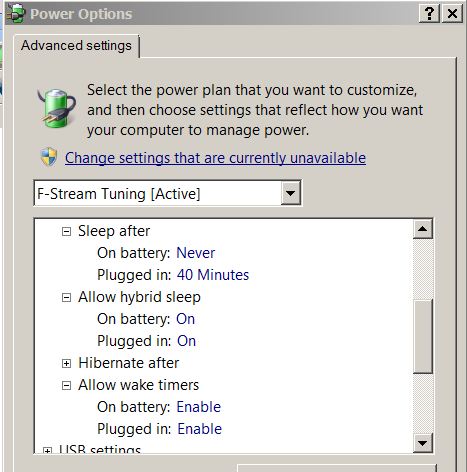


 Quote
Quote