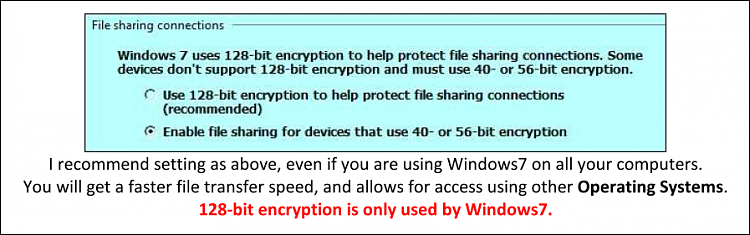New
#1
Password protect shared files on network containing XP & Win 7 PC's
Any idea on how to do the following?
I have a Windows7 Professional 64bit PC on a network. I have some simple back-up software installed that will run scheduled backups, and it will also backup shared files on the network (network contains XP and Win7 PC's). All i want to do is have each computer on the network share the My Documents folder, but also have the folder (or PC) password protected on the network. I only want the backup PC to have access to the shared folders. This way, employees won't have to do anything but use the My Documents folder and their data will be backed-up daily and private to others on the network.
This sounds so simple, but i've ran into a bunch of problems. Actually, I was able to get the XP PC's to work by creating a password on the guest account and keeping the account turned off. It works great. I get a prompt for a username and password from any PC i try to connect to it from. But Windows 7 PC's are not giving me the Username and password promt. So when i set the network options to password protect, it just tells me i do not have permission or whatever. I know using a server role is the better/real way to do something like this. But just for spits n giggles, can this be done?
Last edited by Triago; 02 Apr 2012 at 15:16. Reason: typo


 Quote
Quote