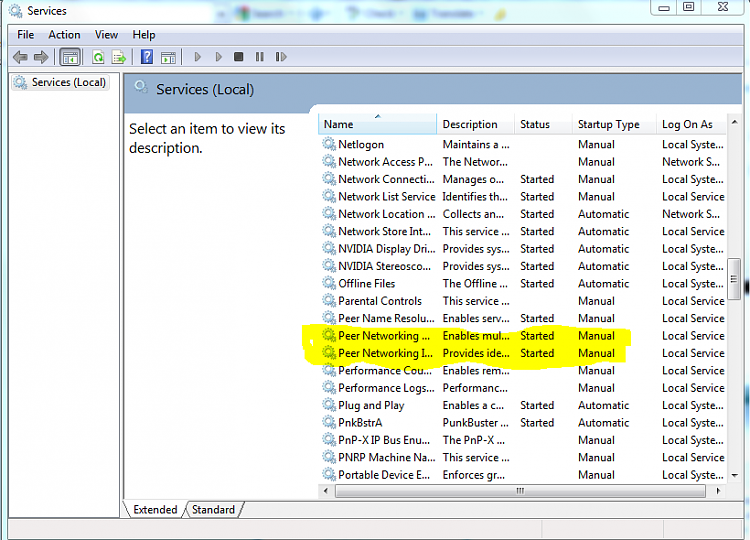New
#11
Networking Pc to PC and also to Mac
Hi I am new to the forum as of today :) Today i setup my Laptop ( windows 7 Home Premium 32 bit) my PC ( windows 7 Home Premium 32 bit) & my IMac (Mac OS X 10.5.8) using the video tutorials from youtube, '
this one explains (easy) to connect the Window 7 machines
Networking is Easy with Windows 7 Home Groups - YouTube
this one explains (easy) to connect the Mac to Windows Homegroup
http://www.youtube.com/watch?v=JSm0YflelJ4
Hope this helps you as it did me :)
I also hope i am allowed to put in the urls.
cheers
Lea
good luck
P.S
I am 54 years old and not that tech savvy lol


 Quote
Quote