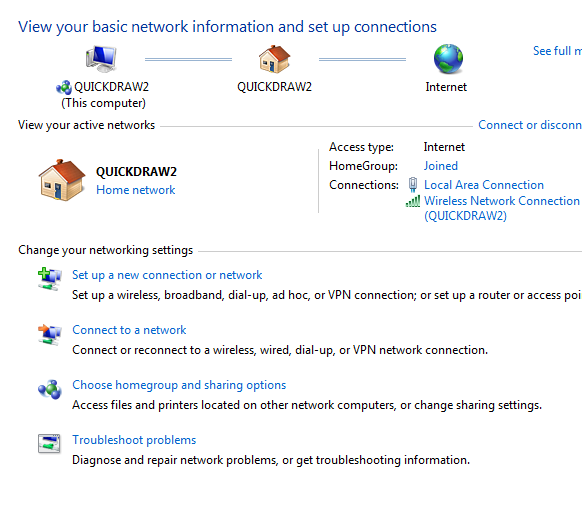New
#1
Marvell Yukon 88E8040 LAN Connection states "Cable Unplugged"
Dear Experts,
I have the same issue as mentioned in the following thread, but none of the solutions working for me.
Plugged In Ethernet Cable Not Detected
I had this problem before in windows xp long back and the dry reboot worked
This driver was working in Windows xp but it is not working in Windows 7, it just worked for 1 min then it disconnected. I tried dry reboot, i updated the driver but it is not working.
Looking forward for the help.
Marvell Yukon 88E8040
Laptop = Dell Inspiron 1545
windows 7 64 bit
thanks
Nasim


 Quote
Quote