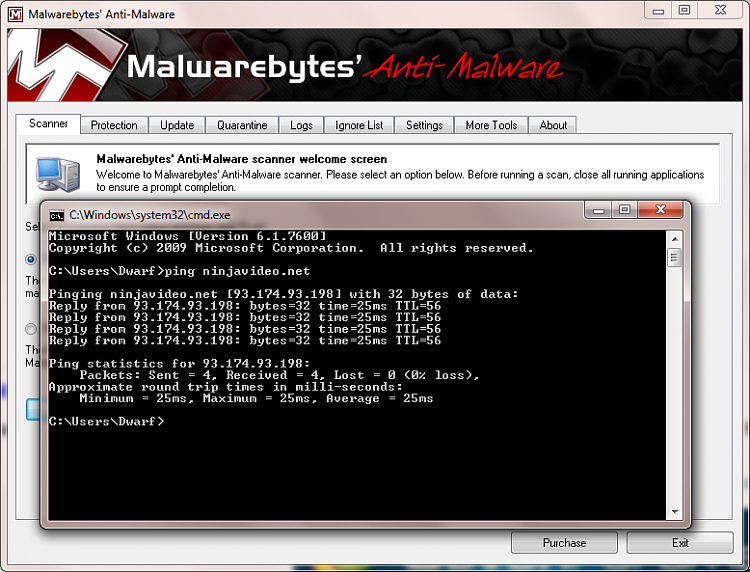New
#1
Website blocked - IP&Domain
I'll try to be as straight forward as possible:
404 when visiting website in windows 7
Hosts file looks fine -
Windows XP Virtual Machine -Code:# Copyright (c) 1993-2009 Microsoft Corp. # # This is a sample HOSTS file used by Microsoft TCP/IP for Windows. # # This file contains the mappings of IP addresses to host names. Each # entry should be kept on an individual line. The IP address should # be placed in the first column followed by the corresponding host name. # The IP address and the host name should be separated by at least one # space. # # Additionally, comments (such as these) may be inserted on individual # lines or following the machine name denoted by a '#' symbol. # # For example: # # 102.54.94.97 rhino.acme.com # source server # 38.25.63.10 x.acme.com # x client host # localhost name resolution is handled within DNS itself. # 127.0.0.1 localhost # ::1 localhost
NAT Mode the website does not work
Setting up the adapter to connect with a seperate connection and the website works fine.
Firewall - Avast AV disabled, still no luck.
Anybody got any ideas
I did find this - https://www.sevenforums.com/network-i...s-website.html seems somebody else has had a similar issue before...
Wonder if he solved it



 Quote
Quote