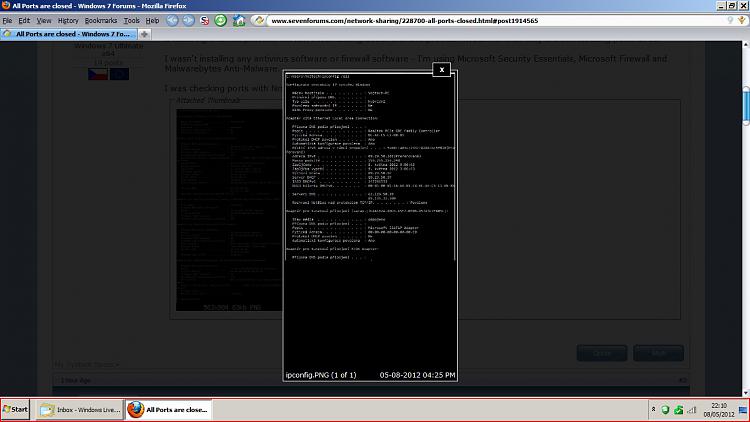:: \ Users \ Vojtech> ipconfig fall
IP Configuration for Windows
The host name. Vojtech-PC
Pri.árni piipona DNS. .
Node Type Hybrid
Allowed to sleep, ërovănI IP ...... Not
No WINS Proxy Enabled
daptér Ethernet Local Area Connection:
Piipona DNS piipojenI.
Description: Realtek PCIe GBE Family Controller
Physical Address: BC-AE-C1-C5-BB-B5
The protocol allowed DI $ CP: Yes
Automatic IconFigurace allowed: Yes
Local IPv6 address in rmci propoen1. . . : Fe8e :: aO3c: 2337:8288: bcsf% 10 (Pre
ferované)
IPv4 address. . 89.29. 50102 (Preferred)
The subnet mask. 255255255248
Zapjeno. . . . 8th May 2012, 9:06:43
Zápjka washed. 9th kvCtna 2012 3:06:43
Vchozf gate. . 89.29.50.97
DIICP Server. . . 89.29.50.97
Laid DHCPv6: 247246533
DHCPv6 Client DUID 00-01-00-01-16-AA-01-C8-BC-AE-C1-C5-B5-B8
DNS 62.129.50.20
85.135.32.100
Wipe nod NetBios protocol. TCP / IP: Enabled
daptér pipojenf ISATAP Tunnel. {7C44C62A-8B03-45F7-8E06-D5743C7F6e5C):
Stay i.édia: disconnected
Piipona piipojeni by ONS.
Description: Microsoft ISATAP Adapter
Fyziclcá Address: 00-00-00-00-00-00-00-E0
Log DKCP allowed: No
Auto.atická Enabled: Yes
daptér Tunnel connecting 6T04 Adapter:
PIpona DNS piipojenI.
Description of the Microsoft 6to4 Adapter
Physical Address. 00-90-00-00-O0-00-00-E0
Log DI4CP allowed: No
Auto.atická Iconfigurace allowed: Yes
IPv6 address 2002:591 d: 3266 :: 591d: 3266 (Preferred)
VchozI Gateway 2002: c058: 6301 :: c058: 6301
DNS 62.129.50.20
85.135.32.100
NetBIOS node TCP / IP zakáz6no
. Daptér Tunnel connecting Teredo Tunneling Pseudo-Interface:
Piipona piipojeni by ONS.
Description: Teredo Tunneling Pseudo-Interface
Physical Address: oo-ee-oe-oe-ee-ee-ee-EO
Log DI4CP allowed: No
Auto.atická Enabled: Yes
IPv6 address: 2001:0: SeF5: 79fb: 2d: 1213: a6e2: CD99 (Preferz
blows)
Local IPv6 address-link. . . : Fe8O :: 2d: 1213: a6e2: CD99% 13 (preferential
agglomerated)
V> chozf brno
NetBIOS node TCP / IP customers
C: Wsers \ Vojtech>


 Quote
Quote