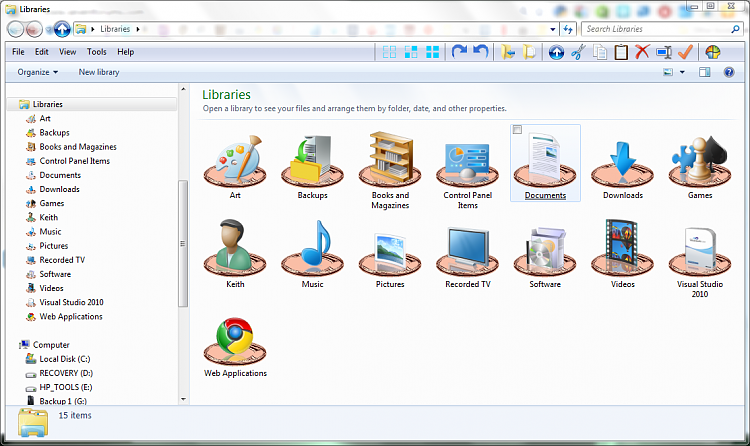New
#11
So if I wanted to Sync my entire Pictures, Documents and Downloads folders to Skydrive, how would I do this besides moving them into Skydrive? If I drag My Documents into Skydrive it uploads only what is in that folder at the moment, not going forward.


 Quote
Quote