New
#1
Network Problem: The Dependency service or group failed to start.
Hi I have recently found a computer in a skip :) SCORE! It works and all but I want to get internet and when I open the network and sharing center it says "The dependency service or group has failed to start" I found this post
http://https://www.sevenforums.com/network-sharing/130159-dependency-service-group-failed-start.html
and followed the advice given but I encountered several differences in the problem.
When I tried sfc scan and ipconfig I got these results.
When I looked at services these ones weren't started.
DHPC Client: said, error 5: access denied
Network Location Awareness: came up with this error message
Please help I am a poor student and cannot afford to buy new OS.

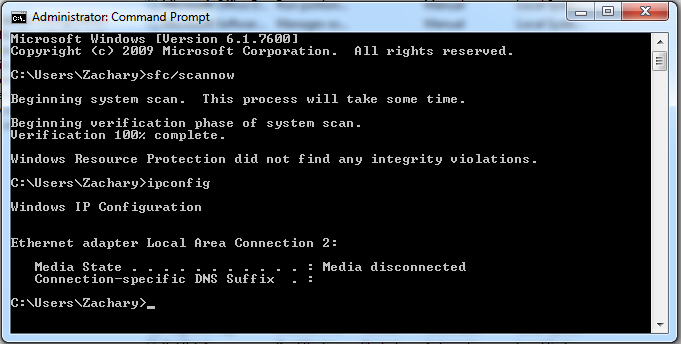


 Quote
Quote .
.