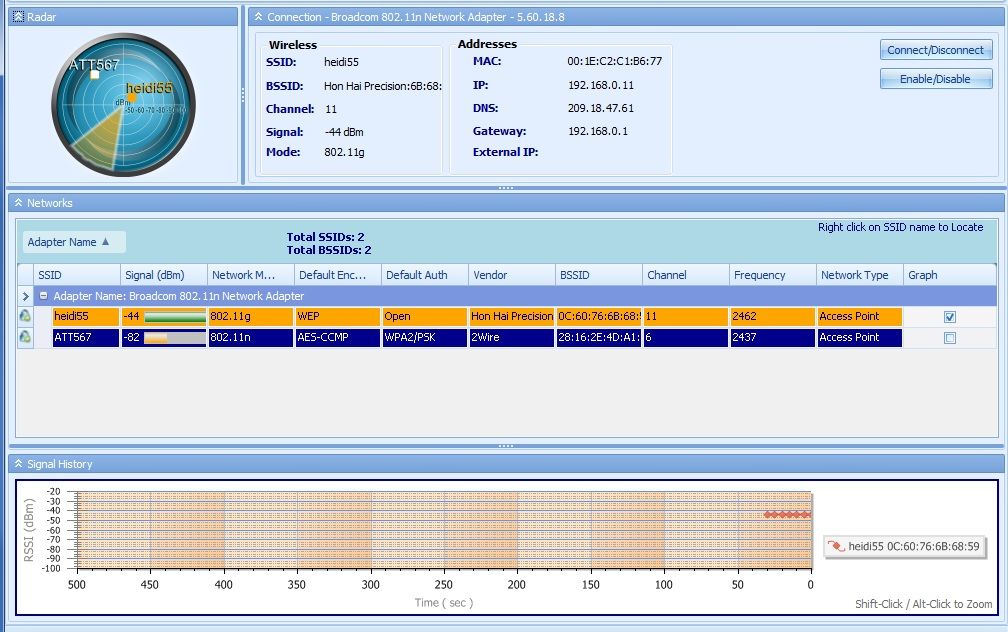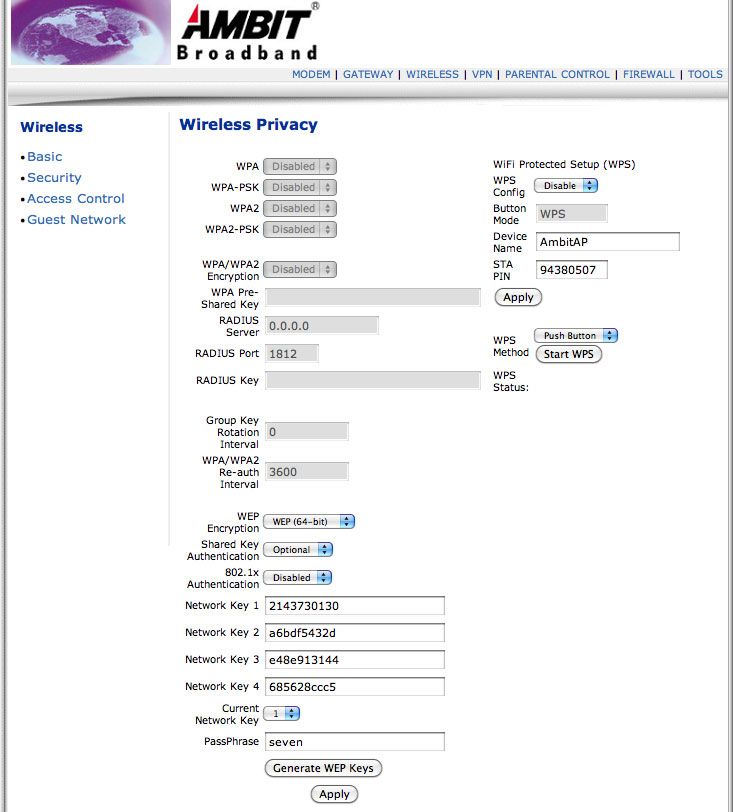New
#1
"Limited Access" after 1 hour online
Hello,
I have searched and found that many people receive the same error as me, but my circumstance is unlike any I have found thus far.
I get a triangle and exclamation point on the wireless signal icon in my task bar after about an hour after being connected to the internet. When I hover over the icon it displays "Limited Access". Connection is lost at this point.
I then right click the icon and click "Troubleshoot Network Problems" and windows seems to restart the network card and I regain internet access for another hour or so. It says the error was "Wireless network connection doesn't have a valid IP configuration".
This is hard for me to troubleshoot because everyone else that has this error cannot connect to the internet in the first place. I am (strangely) connected just fine then all of a sudden I get "Limited Access" with full wireless bars caused by an "invalid IP configuration". None of the other computers in my home have this issue. Does anyone have any idea what could be wrong?
I have unchecked the power saving feature for the network card and tried disabling the firewall, but I'm not sure what else to do. Thanks for any help!


 Quote
Quote