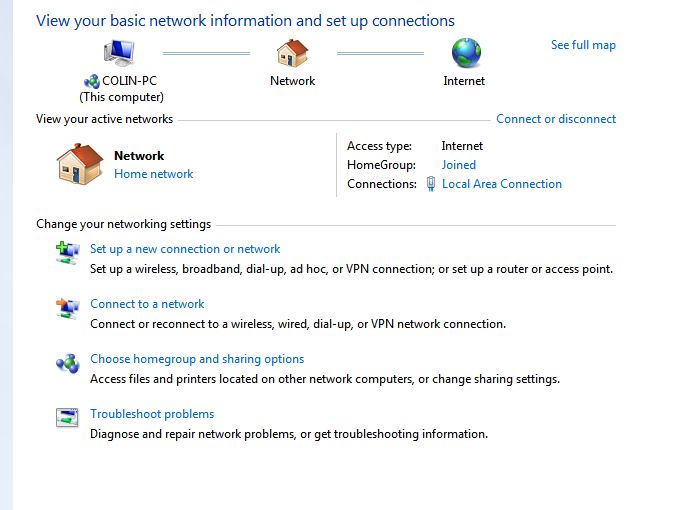New
#1
Laptop cannot see other PC's but Network Map Shows them
I have a home network called 'workgroup' on my win 7 laptop i see my xp desktop and my win home server machine. I used to be able to see these machine under the 'network folder' in the explorer but now the laptop cannot find or detect them. I have checked that home group is not being used, that the windows firewall is off, that the advanced setup for the home network has discovery turned on. The other machines on the network see each other so it is a problem with some setting in the win 7 machine that has changed because it used to work fine.


 Quote
Quote