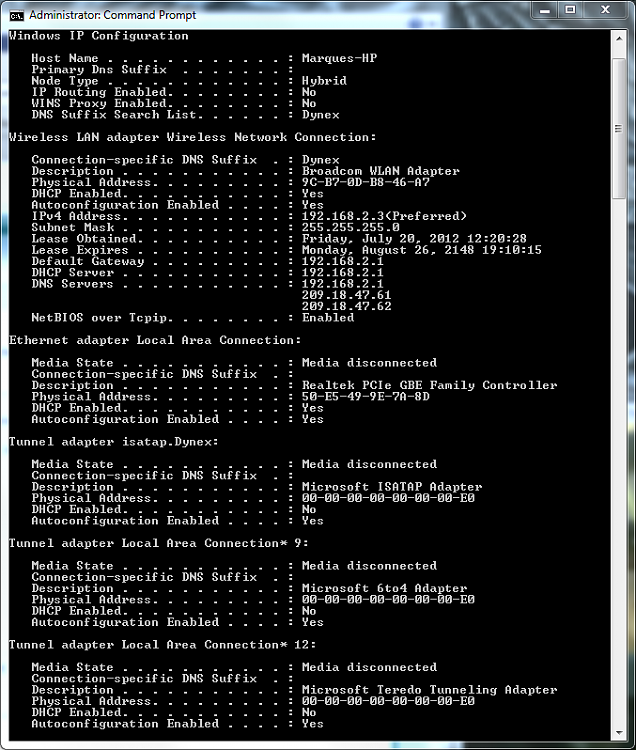New
#1
Wireless internet sometimes dropping out
I just signed up at windows 7 fourms
I have a HP Pavilion HPE h8-1214 Desktop PC and the wireless internet connection is dropping out sometimes.
I get very low speed internet with that. TheConnections are dropping out even I have a very good signal.
The wireless internet connection driver is Broadcom WLAN Adapter. I tried uninstalling and reinstalling the driver and it the Connections are still dropping out.
I'm close to the router in another room.
I'm sick of the internet is droping out. :mad: It's not the my laptop (that connects that has no problem to the router). I really don't like this. :mad:
I need help to fix this problem.


 Quote
Quote It's not the my laptop (that connects that has no problem to the router). I really don't like this.
It's not the my laptop (that connects that has no problem to the router). I really don't like this.