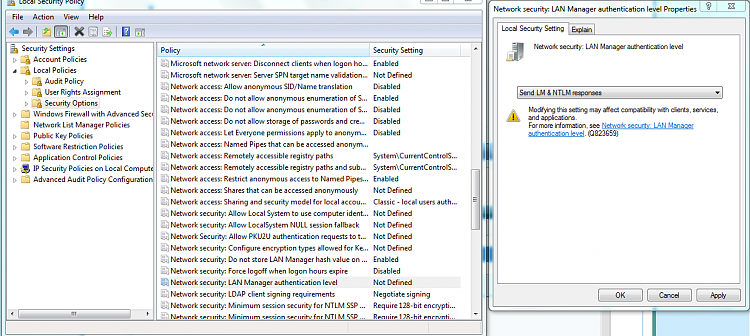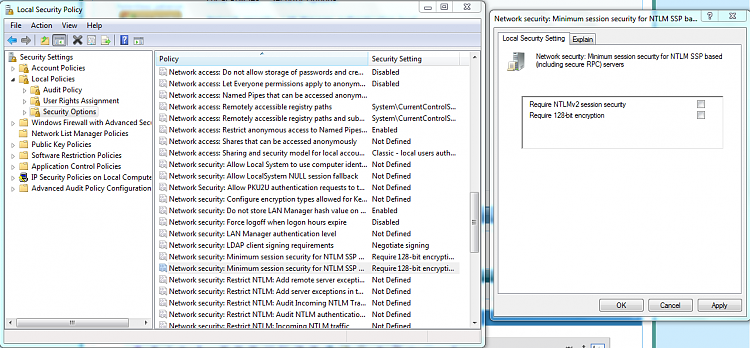New
#1
Windows 7 connecting to Domain Controller Unknown Login Error
I've setup a windows dual boot system with Windows XP professional and Windows 7 professional x64 on a Dell Optiplex 740. The windows XP was installed on an 80 GB 10K disk and the windows 7 professional x64 partition was setup on an Intel SSD drive. Both installations were done from scratch (no imaging).
Right now The system running windows 7 professional x64 on the SSD is having problems connecting to my Domain controllers (Windows server 2003 x64 sp2 - fully patched). When I first did the install of the operating system and was doing the software installation from our network I didn't have any problems. However After setting up the system for our Developer and moving it about 150 feet down the hall, this windows 7 system has a problem logging on to our network.
The error message I get after trying to login is is Unknown logon Error.
I have tried different network cards, a completely different network port, updating drivers and none of this has resolved my issue. I have removed the system from the domain and re-added it and this worked for roughly 24-36 hours. Then the developer mentioned they were having the same login problems as before.
This issue occurs with the developers credentials as well as a the credentials from a Domain Administrator.
The XP system and windows 7 system are named similarly, but they are still different. Both systems are using the same dns servers. Currently I don't see any error messages on either my domain controller or the windows 7 system.
If I trick the computer into using cached credentials, I can login to the Windows 7 system. After connecting the network cable I'm able to ping the domain controllers, do a nslookup of our domain and get to the Sysvol folders on the domain controllers. After restarting the system, Sometimes it I can login without using the cached credentials but more often then not it cannot.
Any ideas on how to get this Windows 7 system to work properly within our domain?
The windows XP system doesn't have any problems. It is able to login without issue. I have done a similar setup to the one listed above, but the windows 7 partition is on another 10K drive not an SSD. This one doesn't have any problems.
Thank you for your help.


 Quote
Quote