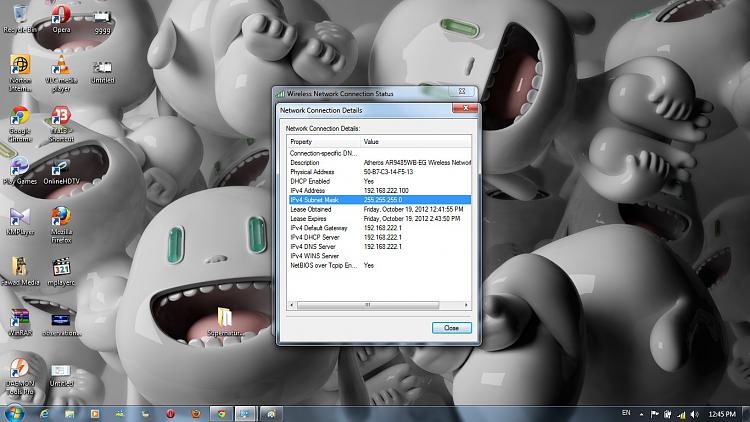New
#11
must reset router everytime i start my computer.
-
-
New #12
When you boot computer (so you're having problems) do the following in command prompt:
Post route.txt and ipconfig.txt. Both are in folder %userprofile% so c:\users\<yourname>Code:route print>%userprofile%\route.txt ipconfig>%userprofile%\ipconfig.txt
you can delete both files later
-
New #13
To post a picture go to advanced. Then on the top of the text box locate the paperclip, click the paperclip, then choose the file and upload.
-
New #14
-
New #15
-
-
New #17
-
New #18
Open an elevated command prompt
type 2 separate commands without quotes
"ipconfig /release"
"ipconfig /renew"
Let me know if that brings your internet back. I would also look at the manufactures website for to make sure you have the latest drivers.
-
New #19
-
New #20
I just realized that you made two post for the same issue. It's better if you dont do that.
Have you checked for a firmware update?
http://www.tp-link.com/en/products/d...TL-WR740N#downLast edited by Parman; 19 Oct 2012 at 10:39.
Related Discussions


 Quote
Quote