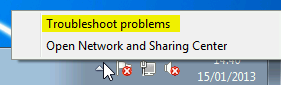New
#41
I cant log on to the internet with the ps3. The 3G is connected to the laptop,so yes I can log on to the internet on the laptop.
Edit: I am using the ethernet cable to connect the ps3 to the laptop.
Apparently Adobe CS3 could also be the reason for this bug. Further down this page some gave a possible fix to the problem. What do you guys think? I'm no expert on these things. It seems Bonjour is not that easy to get rid of.
http://social.technet.microsoft.com/...0-aecc41498b04
Last edited by Sweetmusicman1; 15 Jan 2013 at 05:17.


 Quote
Quote .
.