New
#11
Several major brands of routers access the router setup by typing the following into your browser search window
198.162.1.1
Several major brands of routers access the router setup by typing the following into your browser search window
198.162.1.1
Unfortunately, that not enough information.
Open a browser and type 192.168.1.1.......does it open anything? If not, try some of these:
If that still doesn't help, try this:
1. Click Start
2. In the search box, type cmd
3. In the list that appears, right-click on cmd.exe and choose Run as administrator
4. In the command window that opens, type ipconfig and hit enter.
The routers IP address will be shown next to Default Gateway, like this:
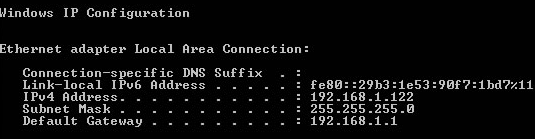
Its asking you for your current user name and password for your router, try looking through the user manual to find it,
If you changed it from default , and you have forgot it, the only way around is to reset the router, but you will loose all settings of you do that, and it would require a full re configeration,