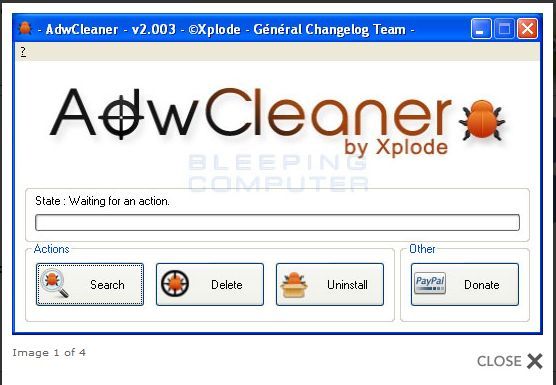New
#11
After reading all the useful answers from knowledgeable people (thank you very much) I came to the conclusion that this issue is quite hard to point. I could try all the advices and don’t solve it, wasting your time because I sure would have to come back with the responses and get further advice. So I decided to restore the image I mentioned on my first post and go back to after uninstalling Comodo firewall with Revo and deleted a few more identified files by hand. Probably, others that I don’t know might have remained, and may cause some problem. At this point the browser goes to Comodo’s site when a site is not found, does not exist or because of a typing error.
No more the issue I described at the beginning of my first post, so I believe it will be much simpler to help me only to reset these settings instead of solving a complicated issue.
These are the images from the TCP/IPv4 settings and its 3 advanced tabs. The first IP address is Comodo’s, but the alternate doesn’t load.
However, the problem with the SFC remains, I don’t know how.It is prior to taking the image, but it is new. Maybe it has the same origin from uninstalling Comodo, but I don’t know. The scannow result is the same:
Windows Resource Protection found corrupt files but was unable to fix some of them.
I scanned three times with the same result at the end. I am attaching the log file because the command to get the sfcdetails.txt on the desktop as in the tutorial doesn't work for me. What files do I have to replace?
Last edited by Neophile; 05 Feb 2013 at 23:30. Reason: Rearrange images.






 Quote
Quote