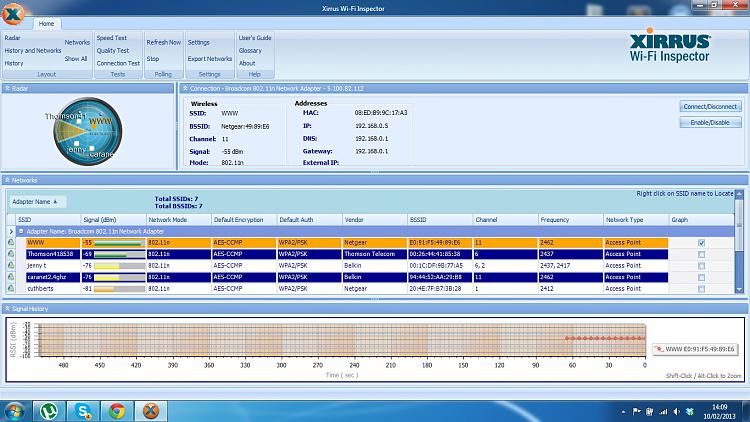New
#31
This is the connection test result:
Connection Test Results
Test Address Summary Result
DNS Reachable 192.168.0.1 Ping: 5 of 5, 6 msec latency Pass
Gateway Reachable 192.168.0.1 Ping: 5 of 5, 3 msec latency Pass
DNS Lookup Google IP address: 173.194.78.147 Pass
Internet Reachable 173.194.78.147 Ping: 5 of 5, 21 msec latency Pass


 Quote
Quote