New
#61
Looks like its a Realtek. I cannot find any reference to Nvidia software.
Looks like its a Realtek. I cannot find any reference to Nvidia software.
ok ,sorry for delay , sidetracked by child
the reason i asked about the Nvidea was i found a thread here that tackled the problem and worked. shame as it may have provided a solution...
I.a. Disable Device sleep on disconnect
Some newer Nvidia Ethernet drivers have a feature called Device sleep on disconnect. This is the culprit. Normally, it should only put the Ethernet adapter to sleep when the cable is disconnected, but it's buggy and thus kills the wireless connection as well.
Follow these steps to disable this feature on your Nvidia Ethernet Adapter:
1. Open the Windows Device Manager by hitting Win+Pause, then click on Device Manager on the left side.
2. Double-click on Network adapters.
3. Double-click on NVIDIA nForce Networking Controller (yes, that's the wired Ethernet adapter indeed).
4. Click on the Advanced tab.
5. Select Device sleep on disconnect.
6. Set the Value to Disabled.
7. Click OK and wireless should work again (might require a reboot afterwards, but probably not).
Broadcom 802.11n Network Adapter not working on Windows 7 64bit
just had a look at the realtek family controller on my desktop and there is no Device sleep on disconnect.
so no option to change there.
sorry.
im about out of ideas,
Thanks for your help.
I am at a loss. I may try a repair or clean install.
Just reading through event logs to see if anything jumps out that may help.
When you tried to install the Lenovo drivers that were for Windows 8, it should have unpacked the 177+KB file into a folder named C:\drivers
If you still have that folder, look in:
C:\drivers\6. Wireless LAN Driver (CyberTan, Liteon)\Broadcom\inf
If the driver files are newer - or if you just want to try them - you can use the device manager method of updating the driver and browse to that "inf" folder.
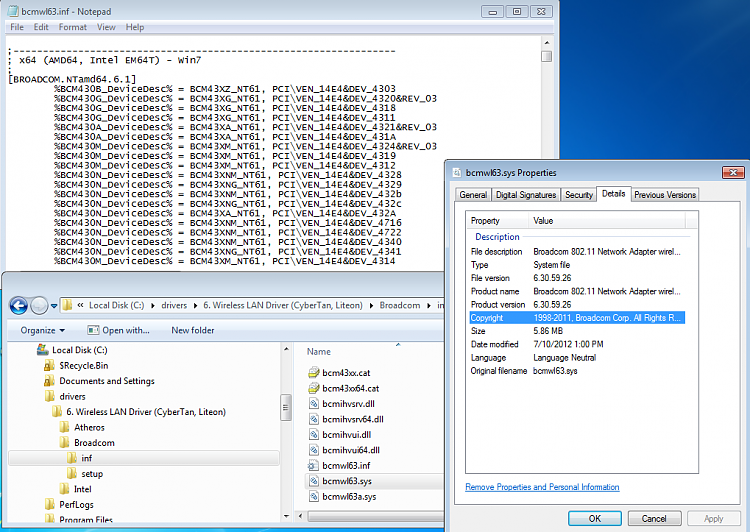
I tried to update from device manager as you suggested.
Windows won't let me as the most recent driver is already installed.