New
#71
Bummer - let me see if I can find the file that I got from the Lenovo site again.
Bummer - let me see if I can find the file that I got from the Lenovo site again.
I managed to install the INF file by uninstalling the original file via device manager.
Installed ok but nothing has changed in the device driver properties, still shows same versions etc.
Please visit this Lenovo website:
Lenovo Support - Drivers & Software (GB)
Select your computer - but select Windows 8
(It does not matter which W8 you pick.)
The file that you will be downloading will be named 1awl08w8.exe
The website shows it to be 49.4MB
It should create
C:\drivers\5. Wireless LAN Driver (Liteon, Combo)\Broadcom\6.30.59.26\Driver\Win8
Those files are the same as the ones that I got from the rather large download that I can no longer find (and I do know why I cannot find it - but I'll not bore you with that now). The INF file in the Win 8 folder points to Win7 also. Please try those drivers.
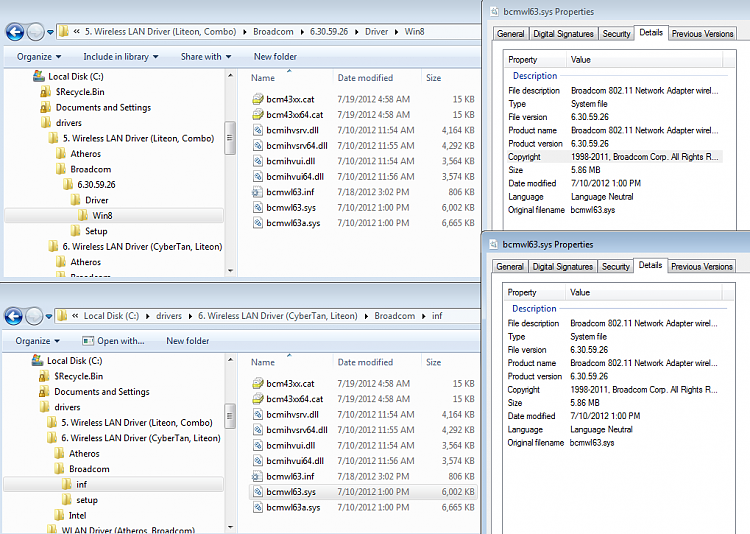
No luck Windows was unable to install your network controller.
I have noticed that the driver you suggest is not available from my model of laptop ideapad z585
I need to venture out for supplies. Will be back soon.
edit: okay - when you get the time...
You mentioned doing this:
...uninstalling the original file via device manager
Please do that again - but do not install the new driver from that Win 8 folder just yet.
Uninstall the adapter
...then scan for new devices (edit: should be "scan for hardware changes")
...then browse to the Win 8 folder.
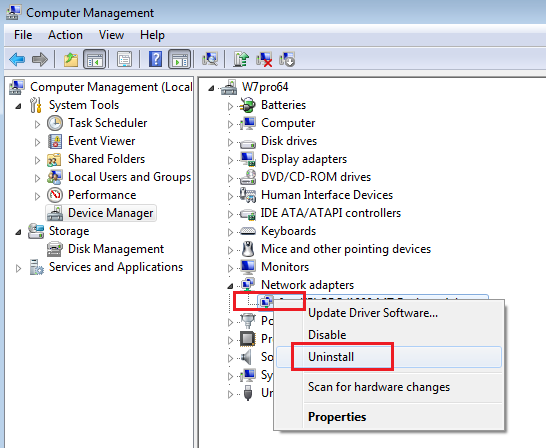
Last edited by UsernameIssues; 12 Feb 2013 at 15:02.
Sorry but how do you scan for new devices?? Noob when it comes to windows 7!
If its scan for new hardware, thats what I did previously. Uninstalled the driver via device manager, you then get an unknown networking device in the tree. I then updated the driver for that device by going to the Inf file.
OK done it all again, system will not let me install the windows 8 driver. I am back where I started.
Would a clean or repair install resolve this issue, I have been at this for days now and its getting a tad frustrating!