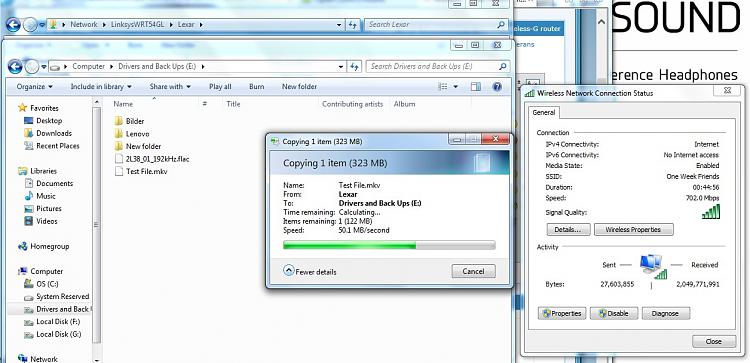New
#1
Being bottlenecked by Linksys Wireless-G router
Router: http://www.amazon.com/Linksys-WRT54G.../dp/B00007KDVI
Needing faster download speeds, I recently upgraded my internet service. With my pc wired through the router, I get speeds of about 21 Mbps and 12-13 Mbps when connected wirelessly. When bypassing the router, i get speeds of about 60Mbps.
Does anybody have an idea of what the issue may be? Any recommendations on routers that can handle 60Mbps if I do indeed need to upgrade?


 Quote
Quote