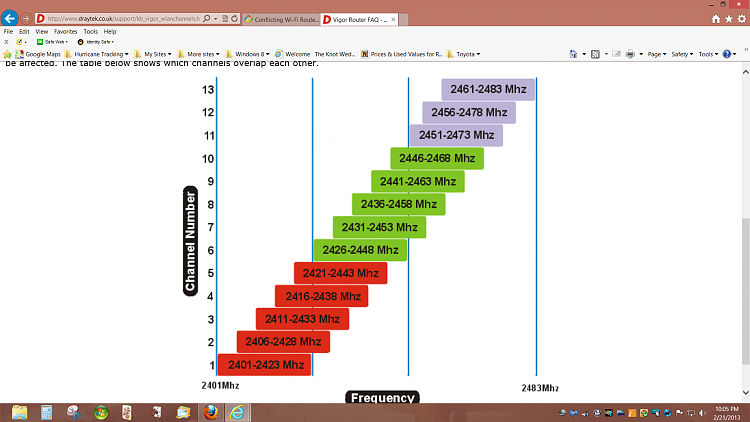New
#1
Conflicting Wi-Fi Router Channels
As many of you know you can change your routers channel that it broadcasts on. However in my neighbourhood they don't as the same channel is being broadcasted. Furthermore the SSID name suggests they use the same ISP as me.
My question is does it affect my internet connection all?
I was thinking of renaming my wireless to something along the lines of "neighbours update your router settings, wireless channel"
Okay doubt that would fit
What do you think?



 Quote
Quote