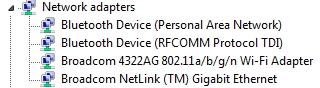New
#1
windows can't find networks
I installed a licensed copy of win 7 ult 64 bit on a new ssd.
After installationI got a message that windows found no wifi networks
even though I was 9 feet from my cisco 4500E. How can I fix this?
computer is an HP Pavilion G7 1260 us.
Processor: 2.4GHZ
RAM: 4 G
ssd 250 G


 Quote
Quote