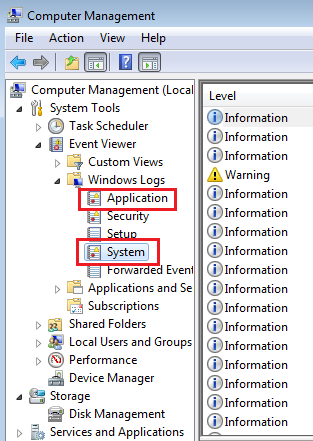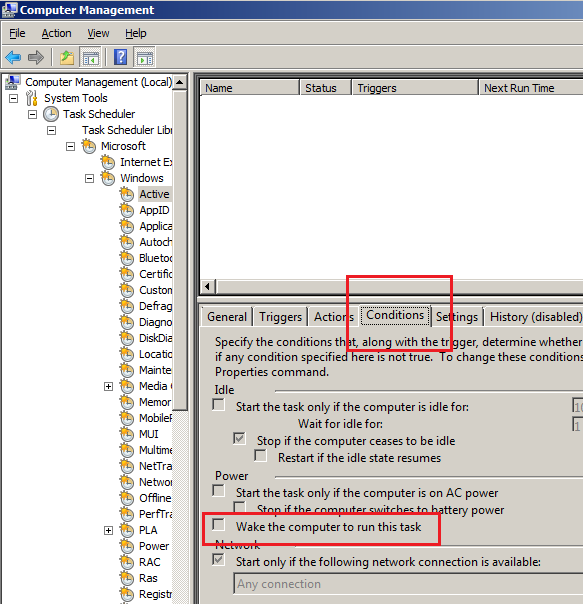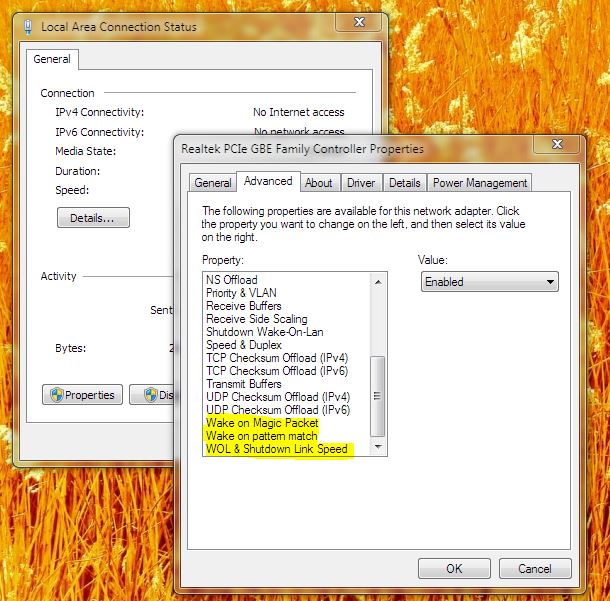New
#1
wake-on-lan activated : computer keeps waking up by itself
I've set my HTPC to wake on LAN (from magic packet only). However, a few times per day my HTPC wakes up by itself.
Is there a way i can know how it wakes up, which device sent the WOL magic packet ? I really don't understand why it is waking up by itself since i haven't sent the packet...


 Quote
Quote