New
#11
Yes, that is the place.
Please see if you have the default HOSTS files (like openminds suggested).
If not, I've attached one to this post.
You will just have to remove the ".TXT" from the end.
You might need this info if you don't see ".TXT" on the end.
File Extensions - Hide or Show
more info here:
Hosts File : Use in Windows 7 / Vista
Last edited by UsernameIssues; 28 Mar 2013 at 04:16.

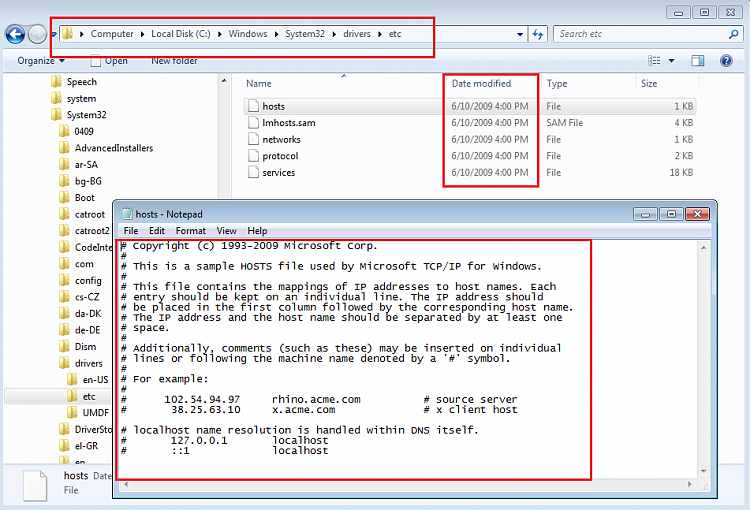

 Quote
Quote