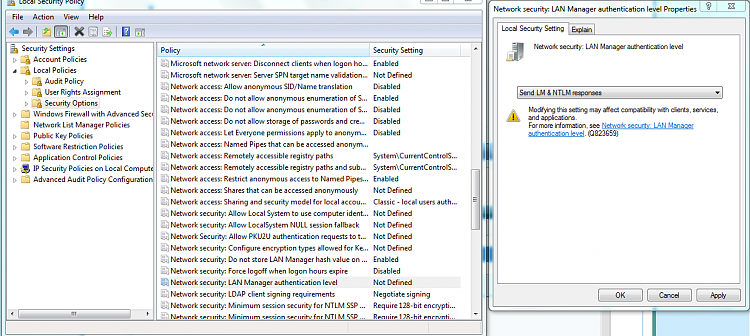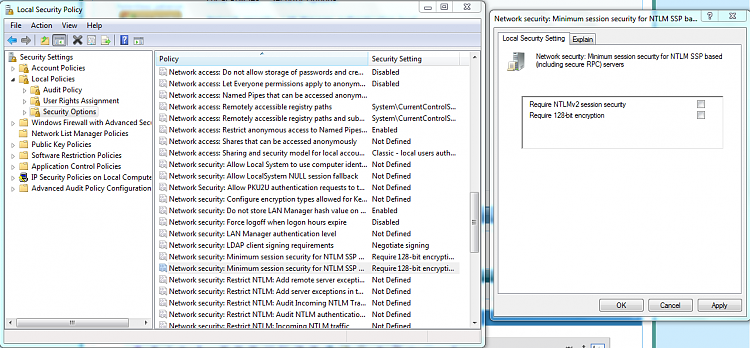New
#1
Insufficient priviliges on network drive
I had a well running home network of three XP computers that worked perfectly, including a Western Digital "MyBook" NAS drive.
After much sweat and some cursing I've managed to get my Win7 Ultimate computer to communicate with it all, but the NAS drive remains a problem.
If, from my Win7 computer, I try to add a new folder to the NAS drive, it says I have insufficient permissions. If I got to Properties/Security for the NAS I see that "Everyone" is highlighted and only "Special Permissions" is ticked. If I click edit and try to establish full permissions for "Everyone" it won't let me do that either - "Access is Denied".
More sweating and cursing to no avail(I can still add folders etc. from the XP computers).
Can anyone help with this one?
Regards
Last edited by johngee; 30 Mar 2013 at 10:51. Reason: Information added


 Quote
Quote