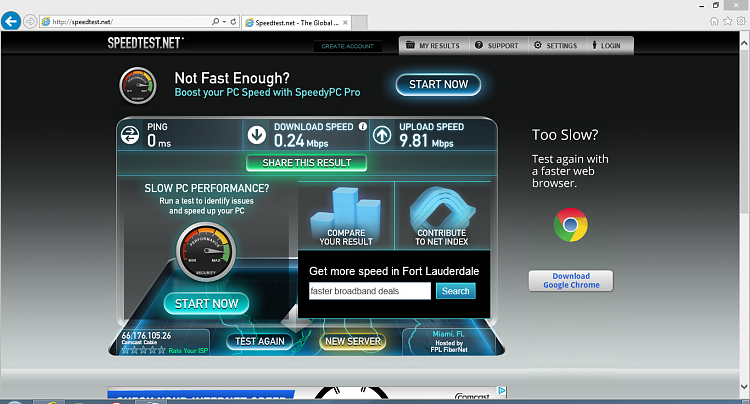New
#1
New laptop getting horrible internet speeds
Hi. I just received this laptop Asus KSeries 15.6" Laptop 4GB Memory 500GB Hard Drive K55A-SI50301P - Best Buy which for two days has been getting terrible internet speeds around 50-50kbps with Wireless N on a network which gets 2-3 mbps download speed on an old b/g laptop.
I have reset the Modem and Router since I initially got a warning on the older laptop that there was another device on the network using the same IP address, but it hasn't returned. I've run the Network Troubleshooter which finds nothing, and reset the adapter. It is fully Updated and has the latest driver, running the Factory install.
Needless to say this will be a deal-killer if I can't resolve it.


 Quote
Quote