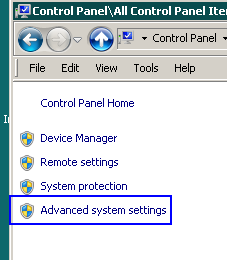New
#1
Cannot access other PC on the next desk
Hi Guys
I am sorry it this is the same question and it has been asked and answered, but I have read and read and pulled my hair out and cannot work it out.
I have 3 PC’s all on Win 7 Pro. I have set up a Homegroup. From Main-PC (F-PC) I can see the network map: D-PC; F-PC; T-PC.
I changed T-PC c-drive to share. I have turned off ALL security and allowed the sharing from anyone – yes not good, but what can you do. Windows sucks.
I am trying to access ALL the data on ALL PC’s let do it on one and then I can replicate this.
The usual error message: T-PC correctly Configure but not responding; Windows cannot access T-PC; error 0x80070035 – could not fix this.
The problem I see with a lot of the answers is they miss a few steps and assume you are a PC genius. I am no PC genius and spent most of this week to achieve zero. There are a lot of things I cannot delete, but will have to live with this.
Can someone offers a step-by-step guide, with exact steps – please do not assume I know anything?


 Quote
Quote