New
#1
PC can no longer access ANY network shares after router change, help!
I am at my wits end with this, and I'm in desperate need of help. I just changed routers and ever since, ONE machine on my network - my main PC - cannot access any other machines under "Network". EVEN ITSELF.
COMPUTER A is my main PC.
COMPUTER B is my Media Center PC.
File sharing is enabled on both COMPUTER A AND COMPUTER B.
Both are Windows 7 64. Both are set to the same workgroup name, "WORKGROUP".
"Advanced File Sharing" on both machines is set to:
-Turn on network discovery
-Turn on file and printer sharing
-Turn on sharing so anyone with network access can read and write public...
-Media streaming: on
-Use 128-bit encryption
-Turn on password protected sharing
-Use user accounts and passwords to connect to other computers
Basically, COMPUTER A uses a username and password to connect to COMPUTER B, and vise-versa.
Please keep in mind, sharing was working FINE before I switched routers. COMPUTER A and COMPUTER B each talked to one another, with each other's password. It now only goes one way.
Switched from a "Buffalo" to a Netgear JNR3210 router, with all the configuration - as near as I can tell, IDENTICAL to how I had it set up before. Gateway is the same, router's IP is the same, even the router's name is the same. Simple DHCP for all connected devices, everything should be plug-and-play.
When I try to access COMPUTER A FROM COMPUTER B, everything works exactly as it should. I can browse the network shares, files, drives, just as I did before.
The problem now is with COMPUTER A. Whenever I go into "Network", no matter what computer name I click on, it says:
"\\XXXX is not accessible. you might not have permission to use this network resource. Contact the administrator of this server to find out if you have access permissions. The specified network provider name is invalid."
The names are there, but ALL the computers I try to access give me this error - even COMPUTER A itself. All shares on the network bring up this error on COMPUTER A.
I have tried deleting all the saved credentials in "Credential Manager", with no luck. Everything in "Network" still brings up this error. Yet, I can easily ping COMPUTER B from COMPUTER A and it responds.
What do I need to do to allow COMPUTER A to access my network again? So far all the remedies I tried do not work at all...
Thanks for the help, I'm really desperate here.
Last edited by homerpez; 23 May 2013 at 09:22.


 Quote
Quote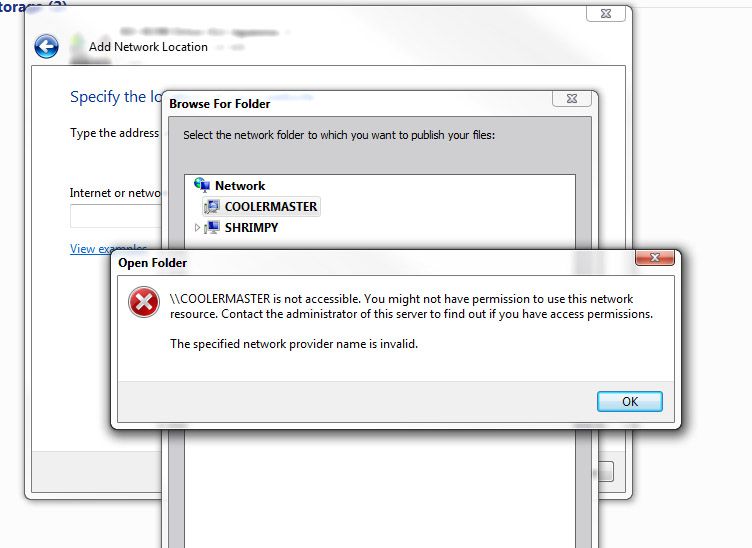
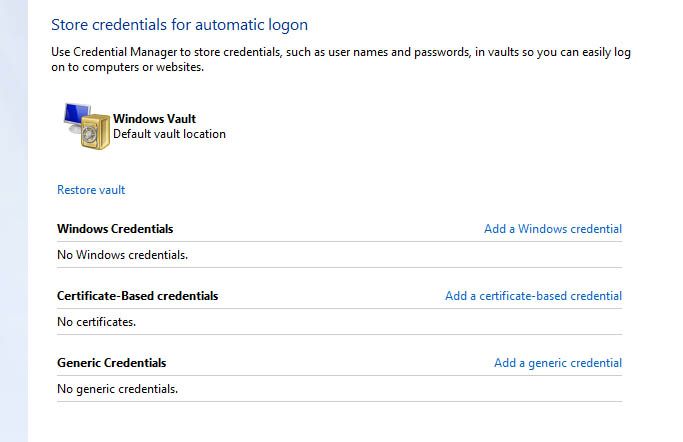
 It turned out "Client for Microsoft Networks" was uninstalled for some reason.
It turned out "Client for Microsoft Networks" was uninstalled for some reason.