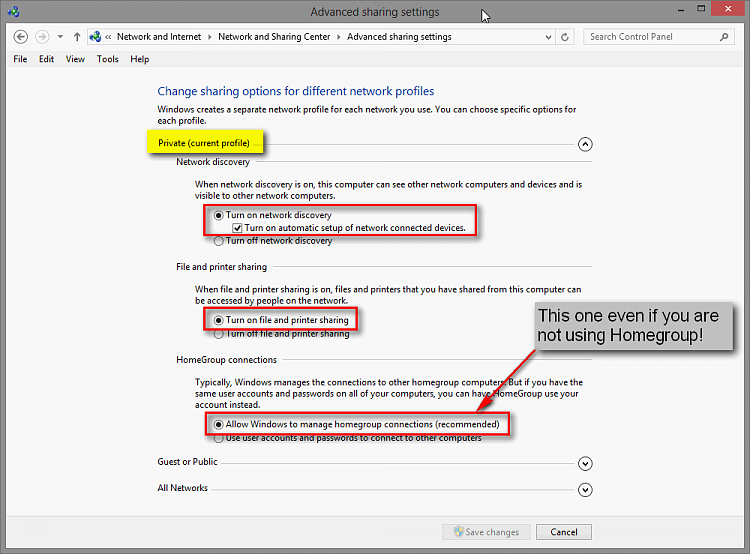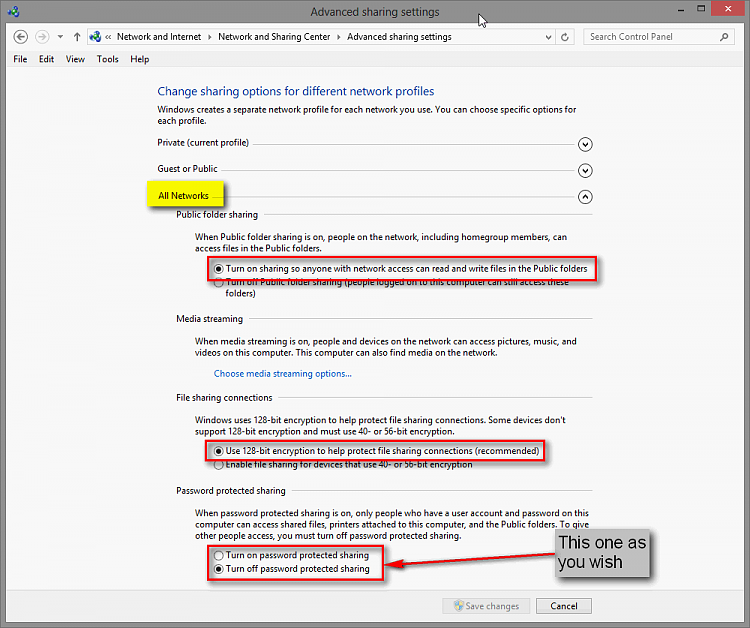New
#1
I need to learn about network share passwords, please?
Okay, I am sure this is easy, but windows is so huge, with so many experts its hard to find a place to ask a small question
I am the only person in the house on the network. I have never used a password for any windows installation, always just set it up blank and make it autologin.
I put my old windows XP box on the network and use remote Desktop to access it, simply because there are things I want to get at. Its mostly just a storage box with all my old drives in it.
Setting up remote desktop was so easy, I was ecstatic. It works just great when I want to run old apps on the XP box, from my windows 7 machine to find information I need. I can log into the old XP PC with no issues, run any older app, and get at every drive and file on it. Great feature!
When I am logged into the XP machine, I can "look back" into my main windows 7 machine and see all the drives and partitions I have set up to share.
This is the one that is making me want to die: From the XP box, I go "my computer" drill down through the microsoft network and find the windows 7 machine. When i click on it, to log into it, I get the dialog box "connect to "john-PC" (obviously that is what I called it <g>) It shows the user name "JOHN-PC\singlewc" and wants a password
Please be gentle with me if you can help? There is NO administrator or anyone else running my network or machines, its just little old me. I do not recall ever setting any passwords, as I said the OS has no password for the login.
I tried an empty password, but it won't log into the Win7 machine, says I need a password.
I am suicidal not because this is a life critical function, but because Its just me. I am here with my machine and no idea what the heck password it wants. Frustrated
Where is this password assigned, what is it a password for? As I said, I have no system password.
Will someone be able to tell me where to go on my windows 7 machine and assign the darn password so that the XP machine, can log into it using remote desktop?
I see a lot of threads about this stuff, but most all of them die on the vine, because someone wants to know if its a home group, or a pro, or home version, what SP is on the XP, and what color shirt the user is wearing
Okay, that was sarcastic, I know, but please know I appreciate the help. several decades of PCs tells me all I have to do is assign a password that will let XP remote into the 7 system, but I have no idea where that password belongs, how to get to where I can assign it. Its my pc, so I don't need permission from any admin or other user. I know I am just frustrated, but i am sitting here with fulll access to the computer but no idea where to enter the password that the XP remote session is asking for...... <G>
I can use "whocares" as my password, but just would like someone to tell me where in windows 7 I go to enter "whocares" so that when XP remote asks, I can enter "whocares" and be allowed to remote into windows 7?
Must I have a password on the login in order to usethis function?
My undying gratitude for whomever can help me out here. I live on the ground floor so jumping out the window won't get it done
Many thanks in advance <g>
John


 Quote
Quote