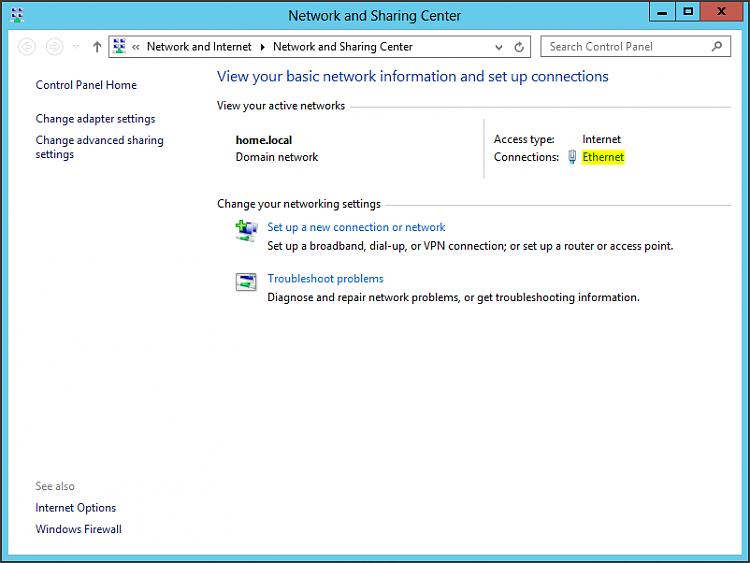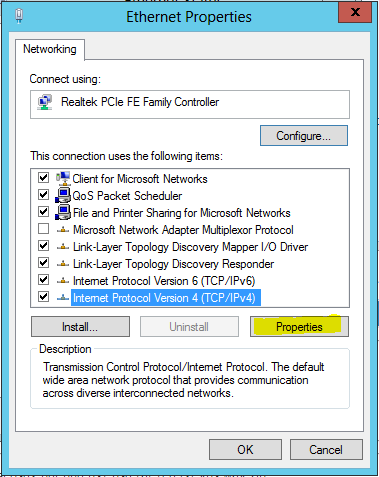New
#11
Windows IP Configuration
Host Name . . . . . . . . . . . . : Jaco-PC
Primary Dns Suffix . . . . . . . :
Node Type . . . . . . . . . . . . : Hybrid
IP Routing Enabled. . . . . . . . : No
WINS Proxy Enabled. . . . . . . . : No
Wireless LAN adapter Wireless Network Connection:
Connection-specific DNS Suffix . :
Description . . . . . . . . . . . : 802.11g Mini Card Wireless Adapter
Physical Address. . . . . . . . . : 00-19-DB-98-8F-B4
DHCP Enabled. . . . . . . . . . . : Yes
Autoconfiguration Enabled . . . . : Yes
Link-local IPv6 Address . . . . . : fe80::8a7:680c:6098:23ff%13(Preferred)
IPv4 Address. . . . . . . . . . . : 10.0.0.11(Preferred)
Subnet Mask . . . . . . . . . . . : 255.255.255.0
Lease Obtained. . . . . . . . . . : Monday, June 17, 2013 1:30:06 PM
Lease Expires . . . . . . . . . . : Tuesday, June 18, 2013 1:30:06 PM
Default Gateway . . . . . . . . . : 10.0.0.2
DHCP Server . . . . . . . . . . . : 10.0.0.2
DHCPv6 IAID . . . . . . . . . . . : 234887643
DHCPv6 Client DUID. . . . . . . . : 00-01-00-01-12-B0-F9-61-00-0C-29-D7-A8-0D
DNS Servers . . . . . . . . . . . : 10.0.0.2
NetBIOS over Tcpip. . . . . . . . : Enabled
Ethernet adapter Local Area Connection:
Connection-specific DNS Suffix . :
Description . . . . . . . . . . . : Realtek RTL8168B/8111B Family PCI-E Gigabit Ethernet NIC (NDIS 6.20)
Physical Address. . . . . . . . . : 00-19-DB-3D-60-D5
DHCP Enabled. . . . . . . . . . . : Yes
Autoconfiguration Enabled . . . . : Yes
Link-local IPv6 Address . . . . . : fe80::10e0:46f8:5cd5:64fa%12(Preferred)
Autoconfiguration IPv4 Address. . : 169.254.100.250(Preferred)
Subnet Mask . . . . . . . . . . . : 255.255.0.0
Default Gateway . . . . . . . . . :
DHCPv6 IAID . . . . . . . . . . . : 251664859
DHCPv6 Client DUID. . . . . . . . : 00-01-00-01-12-B0-F9-61-00-0C-29-D7-A8-0D
DNS Servers . . . . . . . . . . . : fec0:0:0:ffff::1%1
fec0:0:0:ffff::2%1
fec0:0:0:ffff::3%1
NetBIOS over Tcpip. . . . . . . . : Enabled
Tunnel adapter isatap.{8B487BDD-B740-4150-B088-093A5FF9CE75}:
Media State . . . . . . . . . . . : Media disconnected
Connection-specific DNS Suffix . :
Description . . . . . . . . . . . : Microsoft ISATAP Adapter
Physical Address. . . . . . . . . : 00-00-00-00-00-00-00-E0
DHCP Enabled. . . . . . . . . . . : No
Autoconfiguration Enabled . . . . : Yes
Tunnel adapter Local Area Connection* 11:
Media State . . . . . . . . . . . : Media disconnected
Connection-specific DNS Suffix . :
Description . . . . . . . . . . . : Microsoft Teredo Tunneling Adapter
Physical Address. . . . . . . . . : 00-00-00-00-00-00-00-E0
DHCP Enabled. . . . . . . . . . . : No
Autoconfiguration Enabled . . . . : Yes
Tunnel adapter isatap.{6497058C-25C5-4CE2-8F43-DFAA3EEC4BCC}:
Media State . . . . . . . . . . . : Media disconnected
Connection-specific DNS Suffix . :
Description . . . . . . . . . . . : Microsoft ISATAP Adapter #2
Physical Address. . . . . . . . . : 00-00-00-00-00-00-00-E0
DHCP Enabled. . . . . . . . . . . : No
Autoconfiguration Enabled . . . . : Yes
There is all as you requested


 Quote
Quote