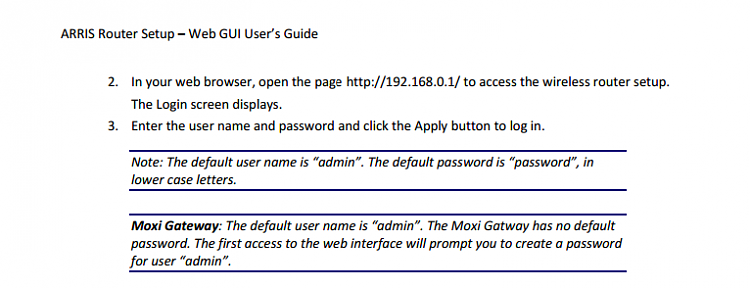New
#11
Same Problem--WLAN adapter no ipconfig.
Aloha Chev65 & Centaur78,
Many Mahalos for the assist you've been giving to KrazyJethro...I've got the same problem so your posts have helped me to at least get crucial info for your review via “SFDT”. I've also attached a screenshot of our Dell Laptop system info. This is the wireless client giving me problems.
I can play with the settings and finally get it connected then after a while of usage, for no reason it'll loose connectivity. If I reboot the machine, still no connectivity, I have to go into device manager and disable the LAN adapter for about 30sec. Many times even that doesn't work.
Our network consists of Cisco/Linksys: 1) Router, LINKSYS-E3200, 2) Switch, LINKSYS-EG005W ver3, 5 port Gigabit Workgroup Switch, 3) Range Expander, LINKSYS-RE1000-RM. Additional devices are, 4) NAS, Netgear ReadyNAS NV+V1 (RND4410-V1), 5) Printer, HP OFFICEJET PRO 8600 N911a, 6) 2 wired clients, 7) 6 wireless clients (Dell Laptop & HP 8600 included).
The newest addition to the network is the range expander. The problems with the laptop have been ongoing for several months but are now more frequent.
The HP8600 also receives a error message of not being able to reach the server. Our connectivity problems with the printer have also been ongoing for several months.
Mahalo & aloha for any assistance you can provide.
konadon


 Quote
Quote