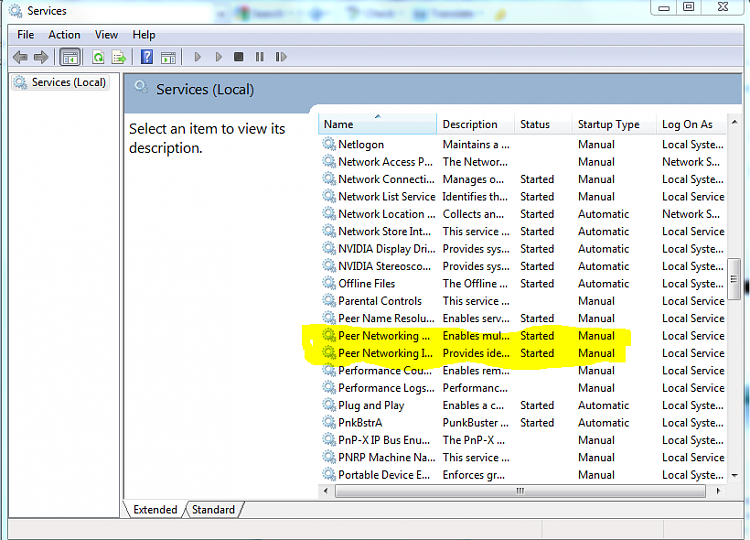New
#1
Joining homegroup failure.
I am trying to connect with a wired LAN connected PC to a homegroup which is composed by wi-fi connected systems, joining fails.
If I connect the same PC by wi-fi joining ok.
If I connect one of the other PC with wired LAN join fails.
So it seems like wired PC cannot join with wi-fi PC, not related to one PC.
Systems can see each other in network and communicate well, the only things that fails is homegroup joining.
I have to keep one machine connected directly wired so I'd like to fix this problem.
All machine have a new Windows 7 x64 installation. Ipv6 is installed and working.
Thanks for your help.


 Quote
Quote