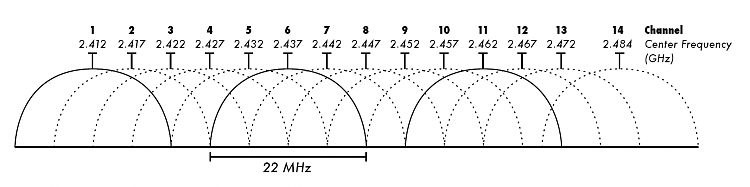Sorry it took so long to respond; I was swarmed by coursework.
To Shadowjk: I do not have multiple routers nor access points in my apartment, and I am already aware of the channel interference problem, but none of the settings available to me helped (not even 'Auto'). Thank you for your help regardless.
To archer: I have updated my router firmware, as well as my network card firmware. However I seem to be having some trouble with the second one as it is apparently a WLAN + Bluetooth card, but I do not know the model numbers for each one. I would like to ask for help (from anyone, really) to find a suitable site for downloading the proper drivers, and to find the model number of the WLAN module.
Thank you, both of you for your help. Fingers crossed... I really want to solve this problem.
Attached below - Windows troubleshooting results:
Code:
Windows Network Diagnostics Publisher details
Issues found
Problem with wireless adapter or access pointProblem with wireless adapter or access point Fixed
Reset the wireless adapter Completed
Investigate router or access point issues Not run
Refer to Windows Help and Support for more information about wireless connectivity problems Not run
Issues found Detection details
6 Problem with wireless adapter or access point Fixed
Reset the wireless adapter Completed
Network Diagnostics Log
File Name: B8862C3D-1194-440A-9313-8BA8990F4CCD.Repair.1.etl
Investigate router or access point issues Not run
If you're connected to a hotspot or domain network, contact the network administrator. Otherwise: 1. Unplug or turn off the device. 2. After all the lights on the device are off, wait at least 10 seconds. 3. Turn the device back on or plug it back into the power outlet. To restart a router or access point that has a built-in battery, press and quickly release the Reset button.
Refer to Windows Help and Support for more information about wireless connectivity problems Not run
Windows cannot resolve your wireless connectivity issue.
Detection details
Diagnostics Information (Network Adapter)
Details about network adapter diagnosis:
Network adapter Wireless Network Connection driver information:
Description . . . . . . . . . . : Atheros AR9002WB-1NG Wireless Network Adapter
Manufacturer . . . . . . . . . : Atheros Communications Inc.
Provider . . . . . . . . . . . : Atheros Communications Inc.
Version . . . . . . . . . . . : 9.2.0.206
Inf File Name . . . . . . . . . : C:\Windows\INF\oem18.inf
Inf File Date . . . . . . . . . : Monday, January 03, 2011 9:37:10 AM
Section Name . . . . . . . . . : ATHR_DEV_OS61_161910CF.ndi
Hardware ID . . . . . . . . . . : pci\ven_168c&dev_002b&subsys_161910cf
Instance Status Flags . . . . . : 0x180200a
Device Manager Status Code . . : 0
IfType . . . . . . . . . . . . : 71
Physical Media Type . . . . . . : 9
Diagnostics Information (Wireless Connectivity)
Details about wireless connectivity diagnosis:
Information for connection being diagnosed
Interface GUID: 93e1bb4b-b49a-4ce6-a508-d89017ce5ce3
Interface name: Atheros AR9002WB-1NG Wireless Network Adapter
Interface type: Native WiFi
Connection incident diagnosed
Auto Configuration ID: 5
Connection ID: 6
Connection status summary
Connection started at: 2013-09-15 22:22:59-528
Profile match: Success
Pre-Association: Success
Association: Success
Security and Authentication: Success
List of visible access point(s): 1 item(s) total, 1 item(s) displayed
BSSID BSS Type PHY Signal(dB) Chnl/freq SSID
-------------------------------------------------------------------------
64-70-02-94-06-84 Infra <unknown> -78 11 Hexagon
Connection History
Information for Auto Configuration ID 5
List of visible networks: 1 item(s) total, 1 item(s) displayed
BSS Type PHY Security Signal(RSSI) Compatible SSID
------------------------------------------------------------------------------
Infra <unknown> Yes 44 Yes Hexagon
List of preferred networks: 6 item(s)
Profile: AndroidAP2503
SSID: AndroidAP2503
SSID length: 13
Connection mode: Infra
Security: Yes
Set by group policy: No
Connect even if network is not broadcasting: No
Connectable: No
Reason: 0x00028002
Profile: Enter, the struggler
SSID: Enter, the struggler
SSID length: 20
Connection mode: Infra
Security: Yes
Set by group policy: No
Connect even if network is not broadcasting: No
Connectable: No
Reason: 0x00028002
Profile: DBS-Staff
SSID: DBS-Staff
SSID length: 9
Connection mode: Infra
Security: Yes
Set by group policy: No
Connect even if network is not broadcasting: No
Connectable: No
Reason: 0x00028002
Profile: Unknown Pleasures
SSID: Unknown Pleasures
SSID length: 17
Connection mode: Infra
Security: Yes
Set by group policy: No
Connect even if network is not broadcasting: No
Connectable: No
Reason: 0x00028002
Profile: DBS
SSID: DBS
SSID length: 3
Connection mode: Infra
Security: Yes
Set by group policy: No
Connect even if network is not broadcasting: No
Connectable: No
Reason: 0x00028002
Profile: Hexagon
SSID: Hexagon
SSID length: 7
Connection mode: Infra
Security: Yes
Set by group policy: No
Connect even if network is not broadcasting: No
Connectable: Yes
Information for Connection ID 6
Connection started at: 2013-09-15 22:22:59-528
Auto Configuration ID: 5
Profile: Hexagon
SSID: Hexagon
SSID length: 7
Connection mode: Infra
Security: Yes
Pre-Association and Association
Connectivity settings provided by hardware manufacturer (IHV): Yes
Security settings provided by hardware manufacturer (IHV): No
Profile matches network requirements: Success
Pre-association status: Success
Association status: Success
Last AP: 64-70-02-94-06-84
Security and Authentication
Configured security type: WPA2-PSK
Configured encryption type: CCMP(AES)
802.1X protocol: No
Key exchange initiated: Yes
Unicast key received: Yes
Multicast key received: Yes
Number of security packets received: 0
Number of security packets sent: 0
Security attempt status: Success
Connectivity
Packet statistics
Ndis Rx: 0
Ndis Tx: 0
Unicast decrypt success: 0
Multicast decrypt success: 0
Unicast decrypt failure: 390
Multicast decrypt failure: 0
Rx success: 398
Rx failure: 2181480
Tx success: 105
Tx failure: 10
Tx retry: 31
Tx multiple retry: 17
Tx max lifetime exceeded: 0
Tx ACK failure: 868079
Roaming history: 1 item(s)
Times: 2013-09-15 22:23:03-968
Roamed from BSSID: 64-70-02-94-06-84
Reason: 0x00010002
Information for Auto Configuration ID 4
List of visible networks: 1 item(s) total, 1 item(s) displayed
BSS Type PHY Security Signal(RSSI) Compatible SSID
------------------------------------------------------------------------------
Infra <unknown> Yes 42 Yes Hexagon
List of preferred networks: 6 item(s)
Profile: AndroidAP2503
SSID: AndroidAP2503
SSID length: 13
Connection mode: Infra
Security: Yes
Set by group policy: No
Connect even if network is not broadcasting: No
Connectable: No
Reason: 0x00028002
Profile: Enter, the struggler
SSID: Enter, the struggler
SSID length: 20
Connection mode: Infra
Security: Yes
Set by group policy: No
Connect even if network is not broadcasting: No
Connectable: No
Reason: 0x00028002
Profile: DBS-Staff
SSID: DBS-Staff
SSID length: 9
Connection mode: Infra
Security: Yes
Set by group policy: No
Connect even if network is not broadcasting: No
Connectable: No
Reason: 0x00028002
Profile: Unknown Pleasures
SSID: Unknown Pleasures
SSID length: 17
Connection mode: Infra
Security: Yes
Set by group policy: No
Connect even if network is not broadcasting: No
Connectable: No
Reason: 0x00028002
Profile: DBS
SSID: DBS
SSID length: 3
Connection mode: Infra
Security: Yes
Set by group policy: No
Connect even if network is not broadcasting: No
Connectable: No
Reason: 0x00028002
Profile: Hexagon
SSID: Hexagon
SSID length: 7
Connection mode: Infra
Security: Yes
Set by group policy: No
Connect even if network is not broadcasting: No
Connectable: Yes
Information for Connection ID 5
Connection started at: 2013-09-15 21:14:00-291
Auto Configuration ID: 4
Profile: Hexagon
SSID: Hexagon
SSID length: 7
Connection mode: Infra
Security: Yes
Pre-Association and Association
Connectivity settings provided by hardware manufacturer (IHV): No
Security settings provided by hardware manufacturer (IHV): No
Profile matches network requirements: Success
Pre-association status: Success
Association status: Success
Last AP: 64-70-02-94-06-84
Security and Authentication
Configured security type: WPA2-PSK
Configured encryption type: CCMP(AES)
802.1X protocol: No
Key exchange initiated: Yes
Unicast key received: Yes
Multicast key received: Yes
Number of security packets received: 0
Number of security packets sent: 0
Security attempt status: Success
Connectivity
Packet statistics
Ndis Rx: 0
Ndis Tx: 0
Unicast decrypt success: 84
Multicast decrypt success: 0
Unicast decrypt failure: 0
Multicast decrypt failure: 0
Rx success: 112
Rx failure: 725605
Tx success: 518
Tx failure: 43
Tx retry: 94
Tx multiple retry: 38
Tx max lifetime exceeded: 0
Tx ACK failure: 289297
Roaming history: 1 item(s)
Times: 2013-09-15 22:22:58-839
Roamed from BSSID: 00-00-00-00-00-00
Reason: 0x00000007
Disconnected from BSSID: 00-00-00-00-00-00 Reason: 0x00000205
Information for Auto Configuration ID 3
List of visible networks: 2 item(s) total, 2 item(s) displayed
BSS Type PHY Security Signal(RSSI) Compatible SSID
------------------------------------------------------------------------------
Infra <unknown> Yes 44 Yes Hexagon
Infra <unknown> Yes 100 Yes EDIMAX
List of preferred networks: 6 item(s)
Profile: AndroidAP2503
SSID: AndroidAP2503
SSID length: 13
Connection mode: Infra
Security: Yes
Set by group policy: No
Connect even if network is not broadcasting: No
Connectable: No
Reason: 0x00028002
Profile: Enter, the struggler
SSID: Enter, the struggler
SSID length: 20
Connection mode: Infra
Security: Yes
Set by group policy: No
Connect even if network is not broadcasting: No
Connectable: No
Reason: 0x00028002
Profile: DBS-Staff
SSID: DBS-Staff
SSID length: 9
Connection mode: Infra
Security: Yes
Set by group policy: No
Connect even if network is not broadcasting: No
Connectable: No
Reason: 0x00028002
Profile: Unknown Pleasures
SSID: Unknown Pleasures
SSID length: 17
Connection mode: Infra
Security: Yes
Set by group policy: No
Diagnostics Information (Wireless Connectivity)
Details about wireless connectivity diagnosis:
For complete information about this session see the wireless connectivity information event.
Helper Class: Auto Configuration
Initialize status: Success
Information for connection being diagnosed
Interface GUID: 93e1bb4b-b49a-4ce6-a508-d89017ce5ce3
Interface name: Atheros AR9002WB-1NG Wireless Network Adapter
Interface type: Native WiFi
Result of diagnosis: There may be problem
Network Diagnostics Log
File Name: B8862C3D-1194-440A-9313-8BA8990F4CCD.Diagnose.0.etl
Other Networking Configuration and Logs
File Name: NetworkConfiguration.cab
Collection information
Computer Name: WIN7-PC
Windows Version: 6.1
Architecture: amd64
Time: Sunday, September 15, 2013 10:22:33 PM
Publisher details
Windows Network Diagnostics
Detects problems with network connectivity.
Package Version: 1.0
Publisher: Microsoft Windows


 Quote
Quote