New
#1
"Windows can not automatically detect this network's proxy settings"
Problem description: Basically, I woke up this evening to a computer that could not access the internet. The diagnose tool came up with nothing, (despite the exclamation point over my connection in the toolbar) so I went into device manager and discovered a whole host of errors. 3 Microsoft ISATAP adapters and 8 WAN miniport devices along with my realtek card were under error 31 with a yellow exclamation point. I did an avast scan which found and deleted 2 bitcoin mining viruses, which was weird as I hadn't noticed anything untoward when I went to bed. After the attempted fixes below, (mostly the reinstal of my lan drivers) my realtek says it's working fine in device manager (the other 12 things are still under errors) but now when I diagnose my connection it says windows can't automatically detect my proxy settings. I did not set up any proxies.
Attempted fixes: Full system scan of avast, netsh commands in cmd, flushdns, reinstalling lan drivers, reinstalling chipset drivers, looked in both firefox and windows network/internet options to make sure that no proxies are enabled. None are. Can't do a system restore either as I seem to have only one restore point that doesn't work. In the properties of my adapter ICP 4 & 6 both have have obtain IP and DNS address automatically checked, in the advanced tab DHCP is enabled and automatic metric is checked.
Recent changes: No hardware changes recently.
--
Operating system: Windows 7 home premium 64 bit.
System specs: My motherboard is a MSI ZH77A-G43 with a Realtek lan.
I am at my wits end, please help.


 Quote
Quote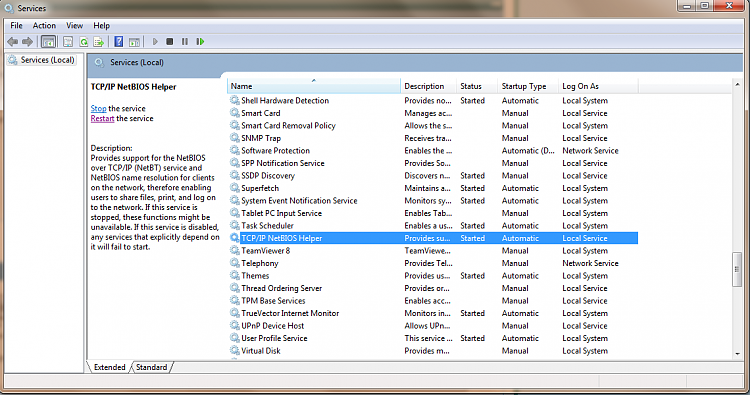
 Click on one of the links above that goes with your Windows 7 bit versions
Click on one of the links above that goes with your Windows 7 bit versions  and choose
and choose 
 Farbar Service Scanner
Farbar Service Scanner