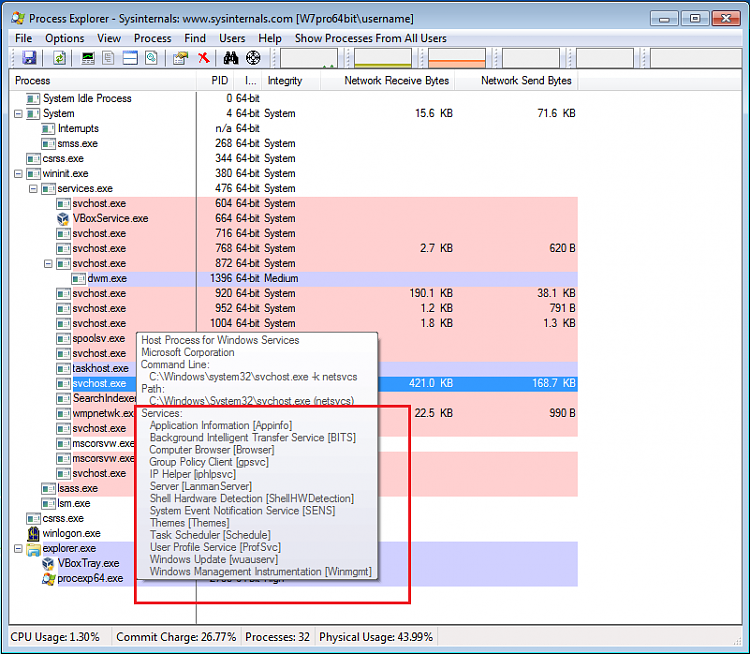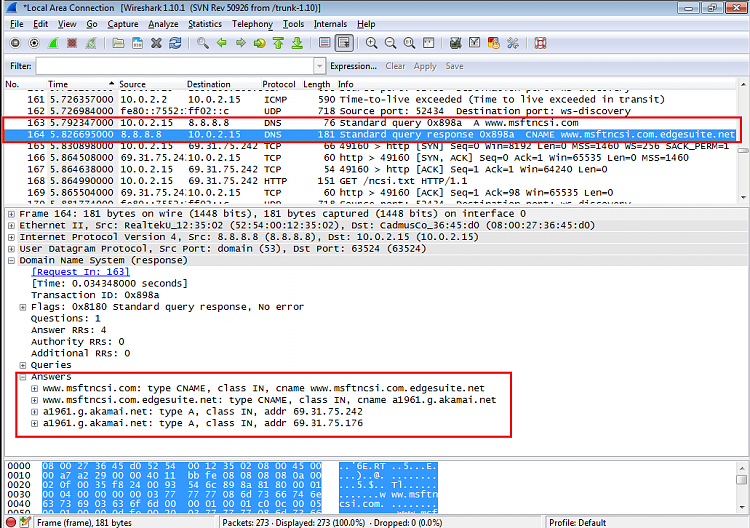New
#1
svchost.exe - outbound connection to different ips
Hi everyone. A few days ago I had to change the motherboard of my pc and I reinstalled windows after that. Since then whenever I connect to the internet svchost.exe always forms an outbound connection only for an instant to a different ip everytime - the ip address always starts with 79.140 like 79.140.94.209 , 79.140.94.216 , 79.104.81.64 , etc. Before I reinstalled windows the ip address whenever i noted it was 192.186something.
Also since I have reinstalled windows the incoming data in the AV's firewall for svchost.exe is currently at 64MB+ (this was after I updated windows) whereas in the previous installation it was only at 3-4 MB for the past 5 months. The network activity upon connection only lasts for about 20-30 seconds on average and the outbound connection appears only for 1-2 seconds. I also connected the net in my laptop and the result is the same.
The system itself is working fine, is fully updated (Win7 SP1) and there are no other problems. I regularly scan the system with Kasperky PURE, Malwarebytes, SpybotS&D , TDSSKiller and Malwarebytes Anti-Rootkit.
So is this behaviour by svchost.exe a sign of infection or is this normal ?


 Quote
Quote