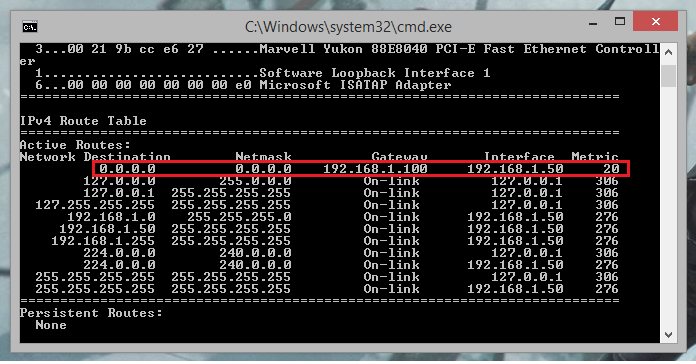New
#1
force programs to connect through specific network?
I have 2 networks available with internet access, one is my land line and the other is 3G.
So is there any way to force a program to always use the same network when it connects to the internet?
My end-game is to use the networks for different specific tasks.
Thanks in advance for any replies!


 Quote
Quote .
.