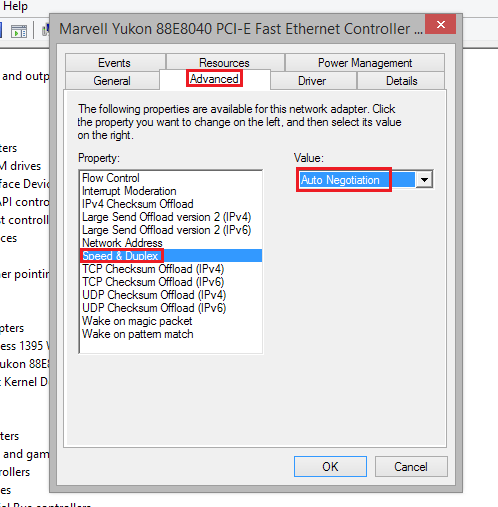New
#1
Internet via ethernal cable not working only wireless.
My internet doesn't work, i just bought a new pc, i installed windows 7 on it then installed all the drivers from the motherboard cd, network drivers etc. However when i plug in a external internet cable it doesn't work, it says that the cable isn't connected but it is, only one orange light is flashing. I have tested the internet cable and it works on my other pc. Only wireless works. Device manager displays my network adapter as; Intel Ethernet Connection I27-V
Motherboard: Gygabite Z87X-D3H
Any help will be much appreciated.


 Quote
Quote