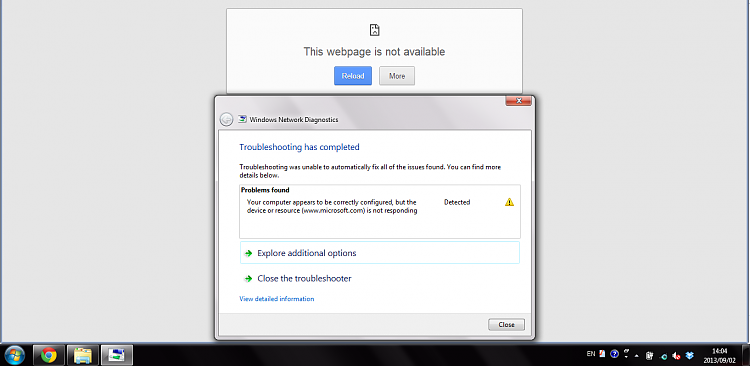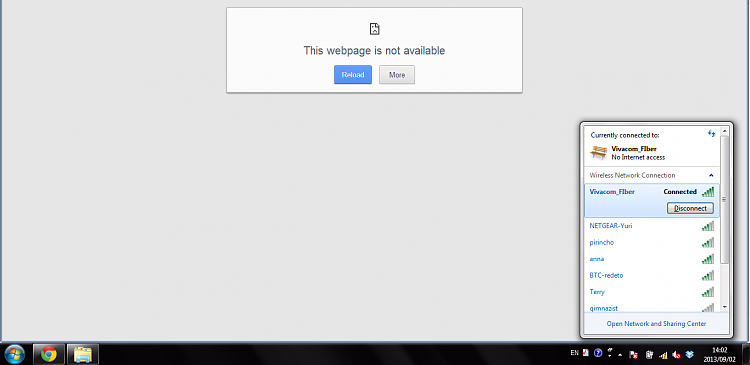New
#1
Computer seemingly "kicked out" from both home routers.
Hello everybody, I hope the thread title is adequate.
Here is my problem:
When I came home from my trip and powered up my Win7 laptop, all of a sudden it can't get internet access from any of the two home networks. It can connect, the credentials are valid as always, but it displays: "no internet access".
All of the other home computers we have can connect perfectly to both networks and browse free of any trouble. I doublechecked that my pc's MAC is allowed in the Access Control lists for both routers. I also tried it without the AC on, and still no luck.
I tried the solutions from these help threads:
Your computer is correctly configured, but the device or resource - Microsoft Community
"Your computer appears to be correctly configured, but the device or resource (DNS server) is not responding" error message in Windows 7
I keep getting this message - Your computer appears to be correctly - Microsoft Community
Nothing changes. I have also restarted numerous times, but to no avail.
Antivirus does not detect any viruses (though I can't imagine why a virus would tinker with my connection, seems stupid).
The PC is password protected so nobody could have changed anything while I was away. It was working beautifully with both networks when I left, and now it seems like he can't get an IP address from them (ipconfig /all returns 0es for the Physical Address)
The error message when I run the Win7 troubleshooter is the dreaded: "Your computer appears to be correctly configured, but the device or resource (DNS server) is not responding (microsoft.com)"
Both version 6 and 4 of my Internet Protocol are set to retrieve DNS and IP automatically. Tried restarting the WiFi adapter numerous times, as well as both routers.
I don't think that this has anything to do with it, but I use Chrome and have never experienced this problem beofre. Also from what I gathered there haven't been any power outages while I was gone which might have somehow affected the routers...
So I am all out of ideas on where to search for the problem or how to solve it. Any ideas, guys?


 Quote
Quote