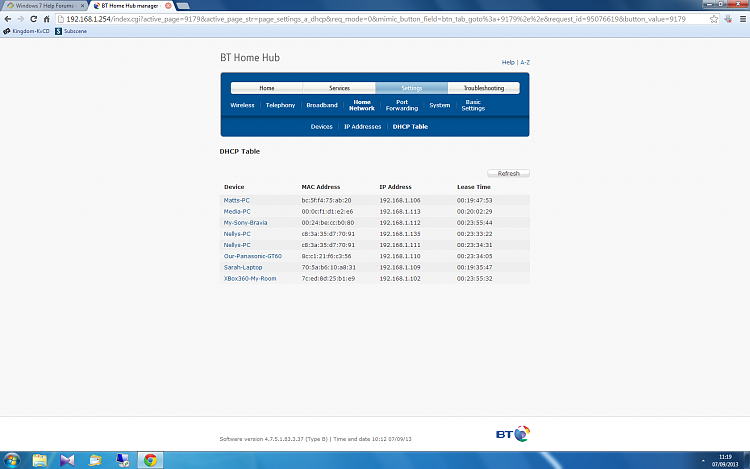New
#1
One network card but two IP'S ?
Good morning,
I have one network card and are assigned two IP's by my router.
I have DHCP enabled and the adapter is set to obtain IP's automatically which then assigns two IP's.
This does not happen with any other PC's on the network.
Any suggestions / help ?
Thanks,Nelly


 Quote
Quote